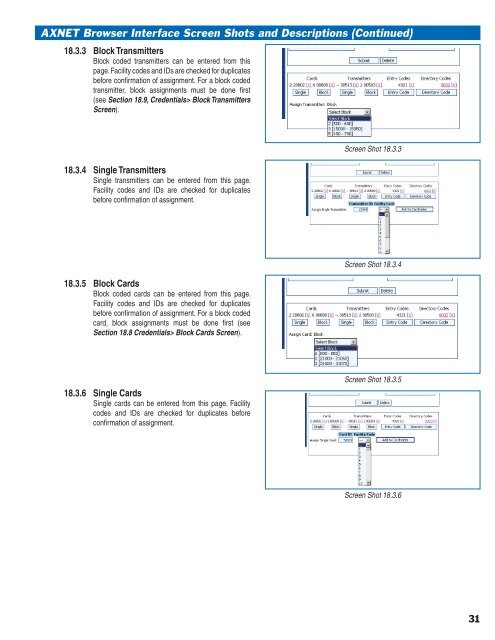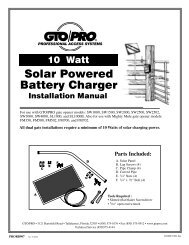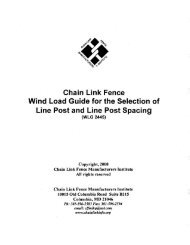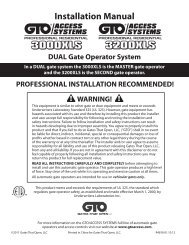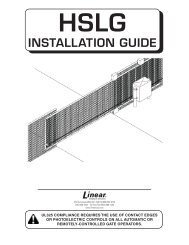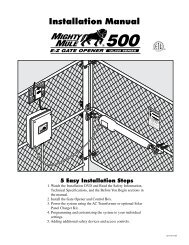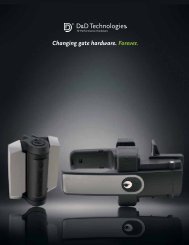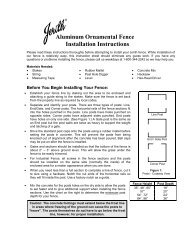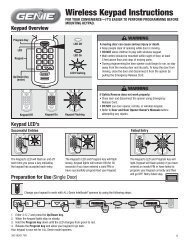AXNET Browser Interface Screen Shots and Descriptions ... - Linear
AXNET Browser Interface Screen Shots and Descriptions ... - Linear
AXNET Browser Interface Screen Shots and Descriptions ... - Linear
Create successful ePaper yourself
Turn your PDF publications into a flip-book with our unique Google optimized e-Paper software.
<strong>AXNET</strong> <strong>Browser</strong> <strong>Interface</strong> <strong>Screen</strong> <strong>Shots</strong> <strong>and</strong> <strong>Descriptions</strong> (Continued)18.3.3 Block TransmittersBlock coded transmitters can be entered from thispage. Facility codes <strong>and</strong> IDs are checked for duplicatesbefore confi rmation of assignment. For a block codedtransmitter, block assignments must be done fi rst(see Section 18.9, Credentials> Block Transmitters<strong>Screen</strong>).18.3.4 Single TransmittersSingle transmitters can be entered from this page.Facility codes <strong>and</strong> IDs are checked for duplicatesbefore confi rmation of assignment.<strong>Screen</strong> Shot 18.3.318.3.5 Block CardsBlock coded cards can be entered from this page.Facility codes <strong>and</strong> IDs are checked for duplicatesbefore confi rmation of assignment. For a block codedcard, block assignments must be done fi rst (seeSection 18.8 Credentials> Block Cards <strong>Screen</strong>).<strong>Screen</strong> Shot 18.3.418.3.6 Single CardsSingle cards can be entered from this page. Facilitycodes <strong>and</strong> IDs are checked for duplicates beforeconfi rmation of assignment.<strong>Screen</strong> Shot 18.3.5<strong>Screen</strong> Shot 18.3.631