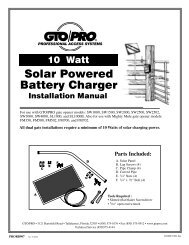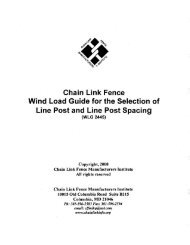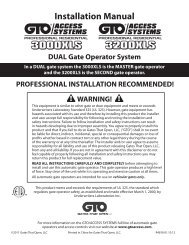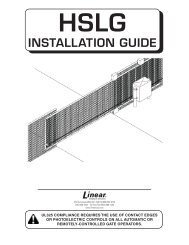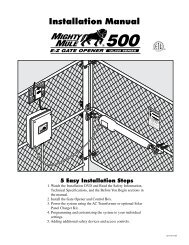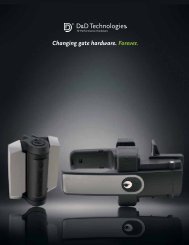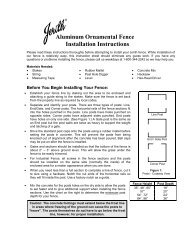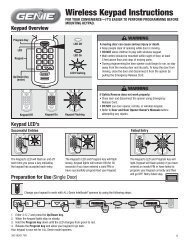AXNET Browser Interface Screen Shots and Descriptions ... - Linear
AXNET Browser Interface Screen Shots and Descriptions ... - Linear
AXNET Browser Interface Screen Shots and Descriptions ... - Linear
Create successful ePaper yourself
Turn your PDF publications into a flip-book with our unique Google optimized e-Paper software.
<strong>AXNET</strong> <strong>Browser</strong> <strong>Interface</strong> <strong>Screen</strong> <strong>Shots</strong> <strong>and</strong> <strong>Descriptions</strong> (Continued)18.24 Controllers> My Controller (n)The main screen for each of the controllers provide real-timecontrol of the relays, as well as a facility to synchronize thecontroller real-time clock with the PC clock.To initiate action on the relays, the appropriate buttons need tobe clicked, followed by a click of the “Submit” button. If a mistakeis made in the setting of the relay states prior to issuing a Submitcomm<strong>and</strong>, then clicking on the “Clear” button will clear all pendingrelay actions. Real-time control of relays on the remote nodes arepossible as well. Select the appropriate remote controller, clickon the buttons to set the appropriate relay state, <strong>and</strong> then clickon the “Submit” button. Then to initiate real-time control on theremote controllers, it is necessary to log off <strong>and</strong> disconnect fromcontroller (see Section 18.38, Logout> Logout <strong>and</strong> Hangup).The following are descriptions of real-time control options for the relays:Lock Open: this will energize the relay <strong>and</strong> lock the relay state.Lock Close: this will de-energize the relay <strong>and</strong> lock the relaystate. The two-digit LED display on the controller board willindicate the relays that are lock closed as shown in Figure 4.Unlock: this will de-energize the relay <strong>and</strong> unlock the relay state.Trigger: this will energize the relay for the length of time setby the activation time (see Section 18.26, Controllers> MyController (n)> Relays), then de-energize the relay.18.25 Controllers> My Controller (n)> SetupThe basic controller confi guration is assigned here.Controller Name: This is the name assigned to the controller(maximum 23 characters).Controller Password: This is the password used to authenticatecontroller to controller communications.Radio Direction (only applicable for AE1000Plus <strong>and</strong>AE2000Plus): This setting is used in anti-passback applications.The options are:••NONE: This device will not be used todetermine anti-passback direction.IN: This device will be used as an IN devicein a timed anti-passback application.Keypad Strike Out: This is where the number of invalid keypadattempts before keypad lockout occurs is confi gured. The keypadwill remain locked for a period of 1 minute when the specifi ednumber of invalid attempts occurs. The number of invalidattempts before lockout is programmable between 1 <strong>and</strong> 7. Todisable this feature, set the parameter to Disabled.Door Ajar Time: This is the amount of time that the door canremain open before a relay set for alarm is activated.Daylight Savings: If the installation is in an area that practices DaylightSaving Time, please leave the Daylight Savings box checked.Enable Modem Answer: When the box is not checked (checkedby default), the on-board modem will not auto-answer.Directory Subsets: In networked installations with multipleAE1000Plus or AE-2000 telephone entry systems, it is possibleto determine which directory names are displayed on theindividual telephone entry systems. Each cardholder can beassigned to any or all four directory subsets. This is done in thecardholder screen. Check the directory subsets that are to bedisplayed on this controller.<strong>Screen</strong> Shot 18.2405 = Relay A is locked closed06 = Relay B is locked closed07 = Relay C is locked closed08 = Relay D is locked closedFigure 4. Relay Status Display Indication<strong>Screen</strong> Shot 18.2541