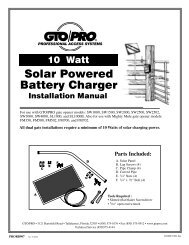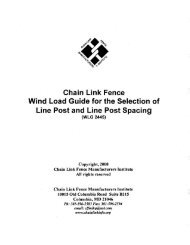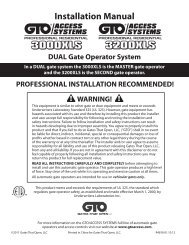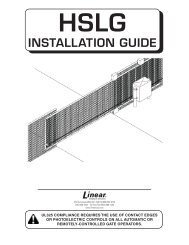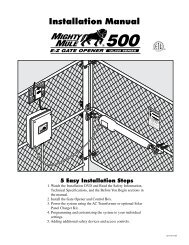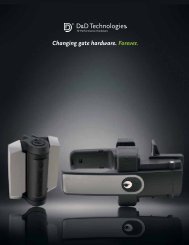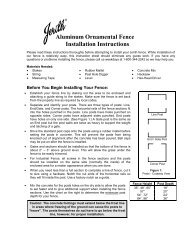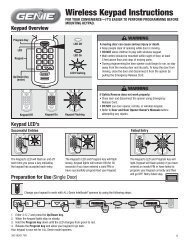AXNET Browser Interface Screen Shots and Descriptions ... - Linear
AXNET Browser Interface Screen Shots and Descriptions ... - Linear
AXNET Browser Interface Screen Shots and Descriptions ... - Linear
Create successful ePaper yourself
Turn your PDF publications into a flip-book with our unique Google optimized e-Paper software.
<strong>AXNET</strong> <strong>Browser</strong> <strong>Interface</strong> <strong>Screen</strong> <strong>Shots</strong> <strong>and</strong> <strong>Descriptions</strong> (Continued)18.27 Controllers> My Controller (n)> ModemThis screen allows for the confi guration of the initialization <strong>and</strong>termination strings for the modem. These strings are confi guredspecifi cally for the modem installed in the controller unit, <strong>and</strong>should not be modifi ed unless instructed to do so.<strong>Screen</strong> Shot 18.2718.28 Controllers> My Controller (n)> Obstacle TransmitterUp to two MGT safety edge transmitters can be programmed pernode. The MGT is a wireless supervised gate edge transmitter.An edge sensor, such as a tape switch or a safety edge isconnected to the MGT. When the edge sensor strikes anotherobject, the MGT sends a signal to the controller. The controllersupervises the MGT for battery, status <strong>and</strong> tamper. Any of theseevents will cause the MGT report the trouble condition to thecontroller.Obstacle Transmitter 1 is associated with Relay C of thecontroller. To enable the association of obstacle transmitter 1with Relay C, Relay C, must be confi gured for Obstacle inthe Operation fi eld of the relay setup (see Section 18.26Controllers> My Controller (n)> Relays).Obstacle Transmitter 2 is associated with Relay D of thecontroller. To enable the association of obstacle transmitter 1with Relay D, Relay D, must be confi gured for Obstacle inthe Operation fi eld of the relay setup (see Section 18.26Controllers> My Controller (n)> Relays).Fac: The facility code of the MGT is entered here.ID: The ID code for the MGT is entered here.Name: The name associated with the obstacle transmitter isentered here (maximum 24 characters).Suspended: This box is checked if the obstacle transmitter isto be disabled.<strong>Screen</strong> Shot 18.2843