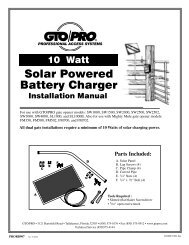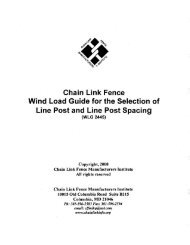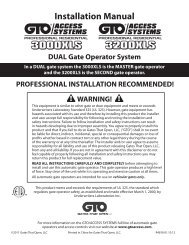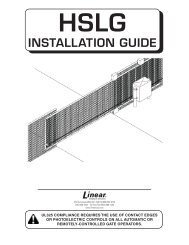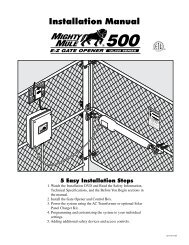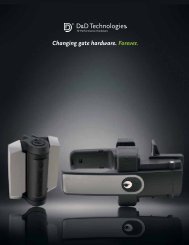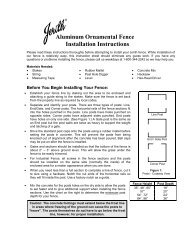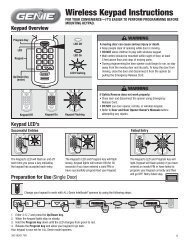AXNET Browser Interface Screen Shots and Descriptions ... - Linear
AXNET Browser Interface Screen Shots and Descriptions ... - Linear
AXNET Browser Interface Screen Shots and Descriptions ... - Linear
Create successful ePaper yourself
Turn your PDF publications into a flip-book with our unique Google optimized e-Paper software.
Configuring a Windows 2000 Direct Serial PPP Connection for <strong>AXNET</strong> (Continued)7.6.13 The direct serial communications device should havesuccessfully installed with the dialog box shown. Clickon the “Finish” button to exit.7.6.14 Go back to step 7.1 to confi gure a PPP direct serialconnection with the device created in step 7.6.1.7.7 Click on the “Finish” button to complete the “New Connection”wizard.7.8 Select the radio button appropriate for the computer setup (allusers or current user), then click on the “Next” button.<strong>Screen</strong> Shot 7.6.137.9 Type in a name for the connection, then click on the “Finish”button.<strong>Screen</strong> Shot 7.87.10 The connection log-in pop-up will be displayed. Click on the“Properties” button.<strong>Screen</strong> Shot 7.97.11 The pop-up for the connection will be displayed. Click on the“Confi gure…” button.<strong>Screen</strong> Shot 7.10<strong>Screen</strong> Shot 7.1113