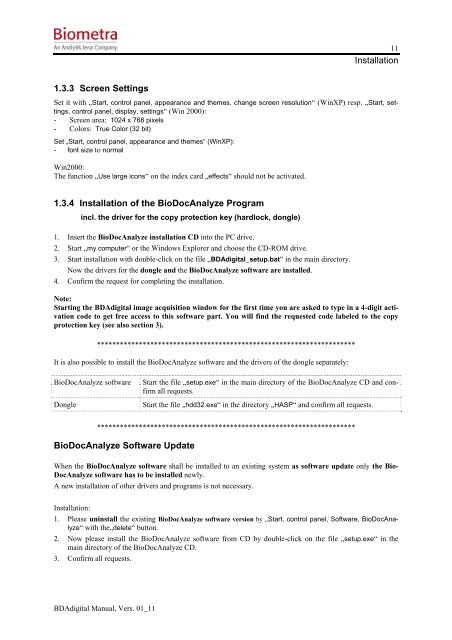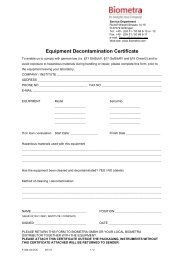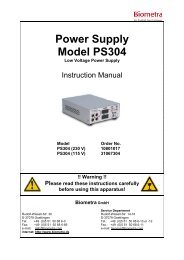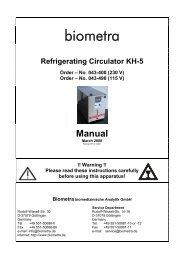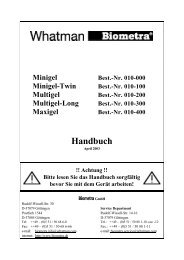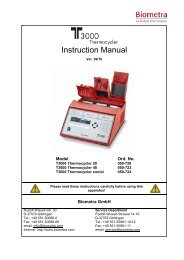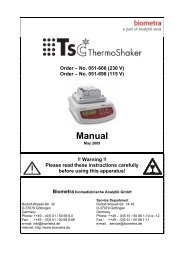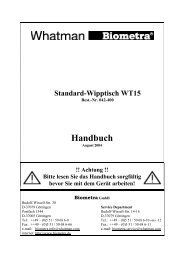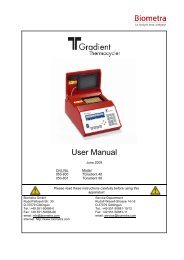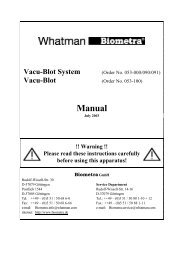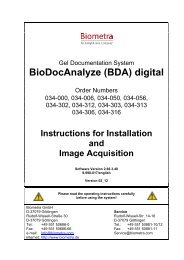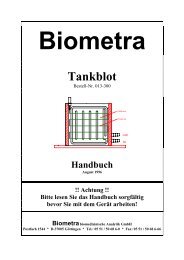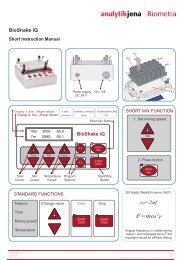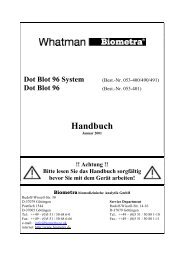BioDocAnalyze (BDA) digital - Biometra
BioDocAnalyze (BDA) digital - Biometra
BioDocAnalyze (BDA) digital - Biometra
Create successful ePaper yourself
Turn your PDF publications into a flip-book with our unique Google optimized e-Paper software.
1.3.3 Screen Settings<br />
<strong>BDA</strong><strong>digital</strong> Manual, Vers. 01_11<br />
11<br />
Installation<br />
Set it with „Start, control panel, appearance and themes, change screen resolution“ (WinXP) resp. „Start, settings,<br />
control panel, display, settings“ (Win 2000):<br />
- Screen area: 1024 x 768 pixels<br />
- Colors: True Color (32 bit)<br />
Set „Start, control panel, appearance and themes“ (WinXP):<br />
- font size to normal<br />
Win2000:<br />
The function „Use large icons“ on the index card „effects“ should not be activated.<br />
1.3.4 Installation of the <strong>BioDocAnalyze</strong> Program<br />
incl. the driver for the copy protection key (hardlock, dongle)<br />
1. Insert the <strong>BioDocAnalyze</strong> installation CD into the PC drive.<br />
2. Start „my computer“ or the Windows Explorer and choose the CD-ROM drive.<br />
3. Start installation with double-click on the file „<strong>BDA</strong><strong>digital</strong>_setup.bat“ in the main directory.<br />
Now the drivers for the dongle and the <strong>BioDocAnalyze</strong> software are installed.<br />
4. Confirm the request for completing the installation.<br />
Note:<br />
Starting the <strong>BDA</strong><strong>digital</strong> image acquisition window for the first time you are asked to type in a 4-digit activation<br />
code to get free access to this software part. You will find the requested code labeled to the copy<br />
protection key (see also section 3).<br />
********************************************************************<br />
It is also possible to install the <strong>BioDocAnalyze</strong> software and the drivers of the dongle separately:<br />
<strong>BioDocAnalyze</strong> software Start the file „setup.exe“ in the main directory of the <strong>BioDocAnalyze</strong> CD and confirm<br />
all requests.<br />
Dongle Start the file „hdd32.exe“ in the directory „HASP“ and confirm all requests.<br />
********************************************************************<br />
<strong>BioDocAnalyze</strong> Software Update<br />
When the <strong>BioDocAnalyze</strong> software shall be installed to an existing system as software update only the Bio-<br />
DocAnalyze software has to be installed newly.<br />
A new installation of other drivers and programs is not necessary.<br />
Installation:<br />
1. Please uninstall the existing <strong>BioDocAnalyze</strong> software version by „Start, control panel, Software, <strong>BioDocAnalyze</strong>“<br />
with the„delete“ button.<br />
2. Now please install the <strong>BioDocAnalyze</strong> software from CD by double-click on the file „setup.exe“ in the<br />
main directory of the <strong>BioDocAnalyze</strong> CD.<br />
3. Confirm all requests.