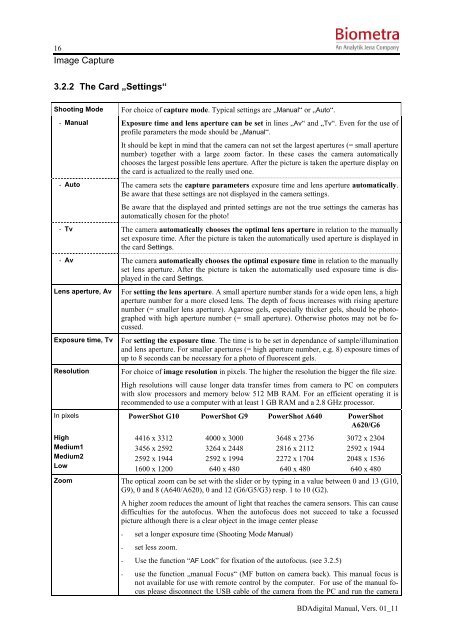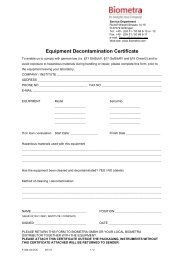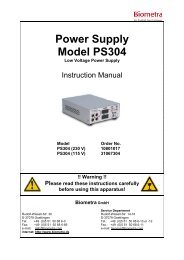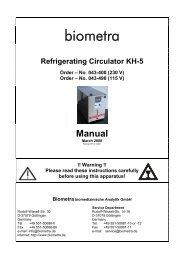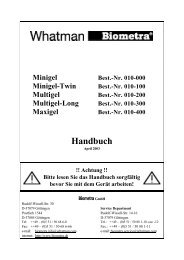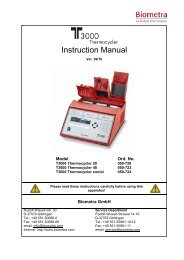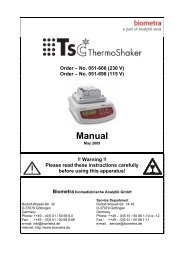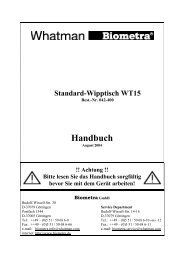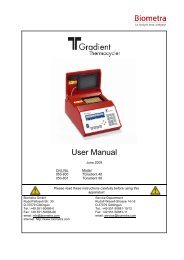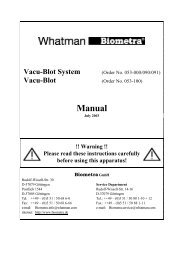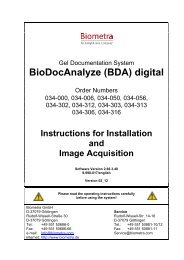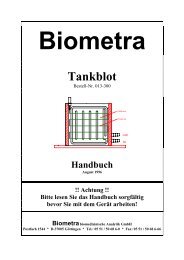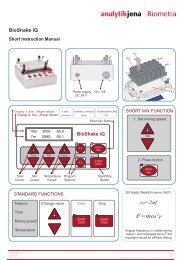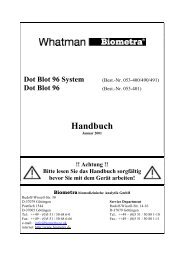BioDocAnalyze (BDA) digital - Biometra
BioDocAnalyze (BDA) digital - Biometra
BioDocAnalyze (BDA) digital - Biometra
You also want an ePaper? Increase the reach of your titles
YUMPU automatically turns print PDFs into web optimized ePapers that Google loves.
16<br />
Image Capture<br />
3.2.2 The Card „Settings“<br />
Shooting Mode For choice of capture mode. Typical settings are „Manual“ or „Auto“.<br />
- Manual Exposure time and lens aperture can be set in lines „Av“ and „Tv“. Even for the use of<br />
profile parameters the mode should be „Manual“.<br />
It should be kept in mind that the camera can not set the largest apertures (= small aperture<br />
number) together with a large zoom factor. In these cases the camera automatically<br />
chooses the largest possible lens aperture. After the picture is taken the aperture display on<br />
the card is actualized to the really used one.<br />
- Auto The camera sets the capture parameters exposure time and lens aperture automatically.<br />
Be aware that these settings are not displayed in the camera settings.<br />
Be aware that the displayed and printed settings are not the true settings the cameras has<br />
automatically chosen for the photo!<br />
- Tv The camera automatically chooses the optimal lens aperture in relation to the manually<br />
set exposure time. After the picture is taken the automatically used aperture is displayed in<br />
the card Settings.<br />
- Av The camera automatically chooses the optimal exposure time in relation to the manually<br />
set lens aperture. After the picture is taken the automatically used exposure time is displayed<br />
in the card Settings.<br />
Lens aperture, Av For setting the lens aperture. A small aperture number stands for a wide open lens, a high<br />
aperture number for a more closed lens. The depth of focus increases with rising aperture<br />
number (= smaller lens aperture). Agarose gels, especially thicker gels, should be photographed<br />
with high aperture number (= small aperture). Otherwise photos may not be focussed.<br />
Exposure time, Tv For setting the exposure time. The time is to be set in dependance of sample/illumination<br />
and lens aperture. For smaller apertures (= high aperture number, e.g. 8) exposure times of<br />
up to 8 seconds can be necessary for a photo of fluorescent gels.<br />
Resolution For choice of image resolution in pixels. The higher the resolution the bigger the file size.<br />
High resolutions will cause longer data transfer times from camera to PC on computers<br />
with slow processors and memory below 512 MB RAM. For an efficient operating it is<br />
recommended to use a computer with at least 1 GB RAM and a 2.8 GHz processor.<br />
In pixels PowerShot G10 PowerShot G9 PowerShot A640<br />
High<br />
Medium1<br />
Medium2<br />
Low<br />
4416 x 3312<br />
3456 x 2592<br />
2592 x 1944<br />
1600 x 1200<br />
4000 x 3000<br />
3264 x 2448<br />
2592 x 1994<br />
640 x 480<br />
3648 x 2736<br />
2816 x 2112<br />
2272 x 1704<br />
640 x 480<br />
PowerShot<br />
A620/G6<br />
3072 x 2304<br />
2592 x 1944<br />
2048 x 1536<br />
640 x 480<br />
Zoom The optical zoom can be set with the slider or by typing in a value between 0 and 13 (G10,<br />
G9), 0 and 8 (A640/A620), 0 and 12 (G6/G5/G3) resp. 1 to 10 (G2).<br />
A higher zoom reduces the amount of light that reaches the camera sensors. This can cause<br />
difficulties for the autofocus. When the autofocus does not succeed to take a focussed<br />
picture although there is a clear object in the image center please<br />
- set a longer exposure time (Shooting Mode Manual)<br />
- set less zoom.<br />
- Use the function “AF Lock” for fixation of the autofocus. (see 3.2.5)<br />
- use the function „manual Focus“ (MF button on camera back). This manual focus is<br />
not available for use with remote control by the computer. For use of the manual focus<br />
please disconnect the USB cable of the camera from the PC and run the camera<br />
<strong>BDA</strong><strong>digital</strong> Manual, Vers. 01_11