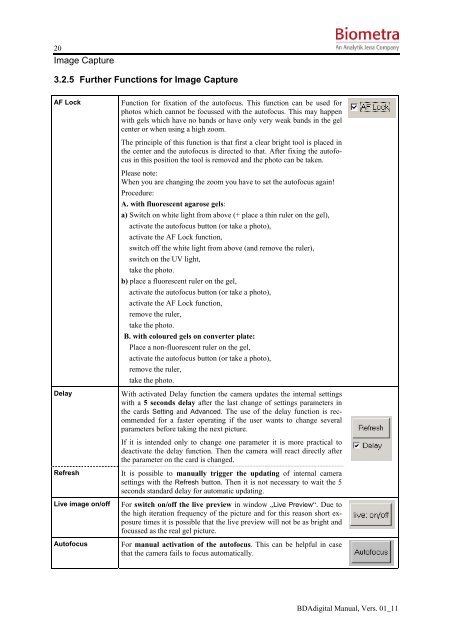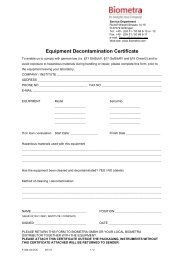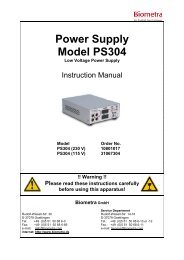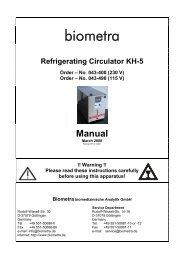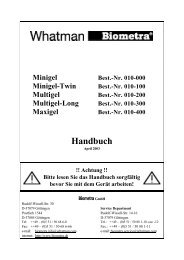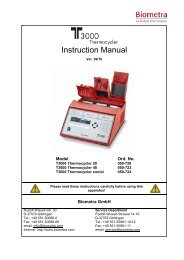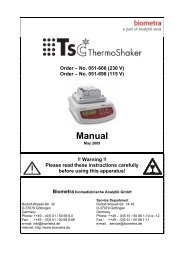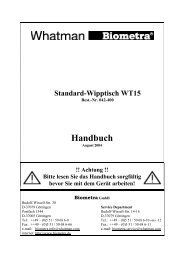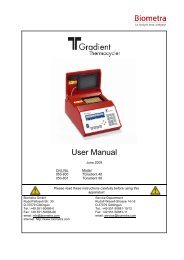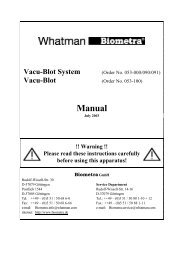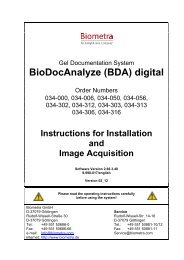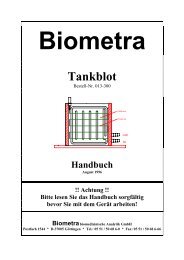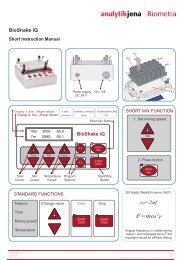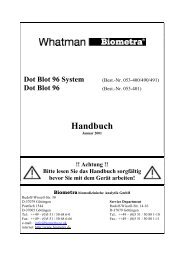BioDocAnalyze (BDA) digital - Biometra
BioDocAnalyze (BDA) digital - Biometra
BioDocAnalyze (BDA) digital - Biometra
Create successful ePaper yourself
Turn your PDF publications into a flip-book with our unique Google optimized e-Paper software.
20<br />
Image Capture<br />
3.2.5 Further Functions for Image Capture<br />
AF Lock Function for fixation of the autofocus. This function can be used for<br />
photos which cannot be focussed with the autofocus. This may happen<br />
with gels which have no bands or have only very weak bands in the gel<br />
center or when using a high zoom.<br />
The principle of this function is that first a clear bright tool is placed in<br />
the center and the autofocus is directed to that. After fixing the autofocus<br />
in this position the tool is removed and the photo can be taken.<br />
Please note:<br />
When you are changing the zoom you have to set the autofocus again!<br />
Procedure:<br />
A. with fluorescent agarose gels:<br />
a) Switch on white light from above (+ place a thin ruler on the gel),<br />
activate the autofocus button (or take a photo),<br />
activate the AF Lock function,<br />
switch off the white light from above (and remove the ruler),<br />
switch on the UV light,<br />
take the photo.<br />
b) place a fluorescent ruler on the gel,<br />
activate the autofocus button (or take a photo),<br />
activate the AF Lock function,<br />
remove the ruler,<br />
take the photo.<br />
B. with coloured gels on converter plate:<br />
Place a non-fluorescent ruler on the gel,<br />
activate the autofocus button (or take a photo),<br />
remove the ruler,<br />
take the photo.<br />
Delay With activated Delay function the camera updates the internal settings<br />
with a 5 seconds delay after the last change of settings parameters in<br />
the cards Setting and Advanced. The use of the delay function is recommended<br />
for a faster operating if the user wants to change several<br />
parameters before taking the next picture.<br />
If it is intended only to change one parameter it is more practical to<br />
deactivate the delay function. Then the camera will react directly after<br />
the parameter on the card is changed.<br />
Refresh It is possible to manually trigger the updating of internal camera<br />
settings with the Refresh button. Then it is not necessary to wait the 5<br />
seconds standard delay for automatic updating.<br />
Live image on/off For switch on/off the live preview in window „Live Preview“. Due to<br />
the high iteration frequency of the picture and for this reason short exposure<br />
times it is possible that the live preview will not be as bright and<br />
focussed as the real gel picture.<br />
Autofocus For manual activation of the autofocus. This can be helpful in case<br />
that the camera fails to focus automatically.<br />
<strong>BDA</strong><strong>digital</strong> Manual, Vers. 01_11