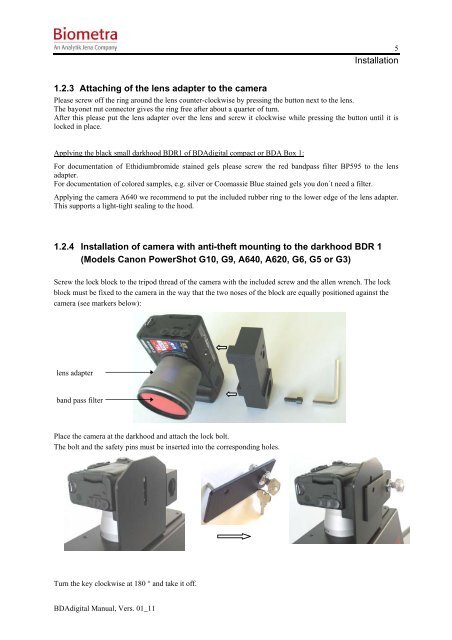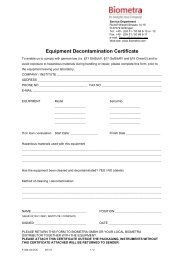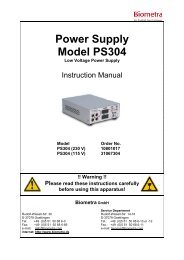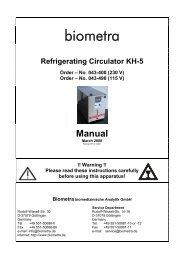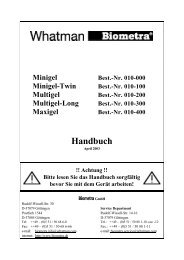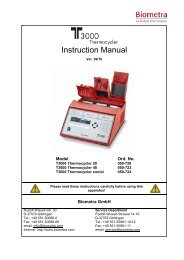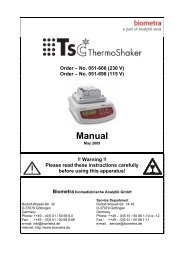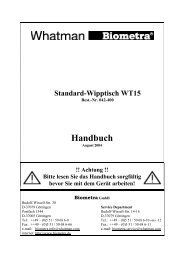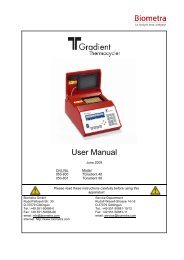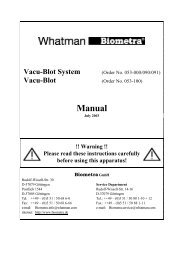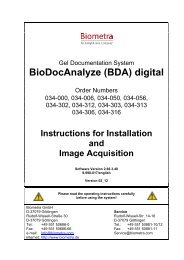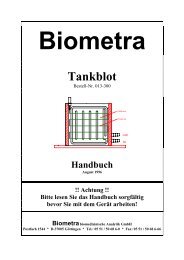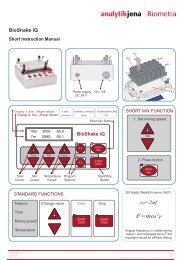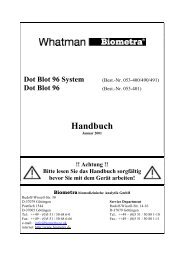BioDocAnalyze (BDA) digital - Biometra
BioDocAnalyze (BDA) digital - Biometra
BioDocAnalyze (BDA) digital - Biometra
Create successful ePaper yourself
Turn your PDF publications into a flip-book with our unique Google optimized e-Paper software.
<strong>BDA</strong><strong>digital</strong> Manual, Vers. 01_11<br />
5<br />
Installation<br />
1.2.3 Attaching of the lens adapter to the camera<br />
Please screw off the ring around the lens counter-clockwise by pressing the button next to the lens.<br />
The bayonet nut connector gives the ring free after about a quarter of turn.<br />
After this please put the lens adapter over the lens and screw it clockwise while pressing the button until it is<br />
locked in place.<br />
Applying the black small darkhood BDR1 of <strong>BDA</strong><strong>digital</strong> compact or <strong>BDA</strong> Box 1:<br />
For documentation of Ethidiumbromide stained gels please screw the red bandpass filter BP595 to the lens<br />
adapter.<br />
For documentation of colored samples, e.g. silver or Coomassie Blue stained gels you don´t need a filter.<br />
Applying the camera A640 we recommend to put the included rubber ring to the lower edge of the lens adapter.<br />
This supports a light-tight sealing to the hood.<br />
1.2.4 Installation of camera with anti-theft mounting to the darkhood BDR 1<br />
(Models Canon PowerShot G10, G9, A640, A620, G6, G5 or G3)<br />
Screw the lock block to the tripod thread of the camera with the included screw and the allen wrench. The lock<br />
block must be fixed to the camera in the way that the two noses of the block are equally positioned against the<br />
camera (see markers below):<br />
lens adapter<br />
band pass filter<br />
Place the camera at the darkhood and attach the lock bolt.<br />
The bolt and the safety pins must be inserted into the corresponding holes.<br />
Turn the key clockwise at 180 ° and take it off.