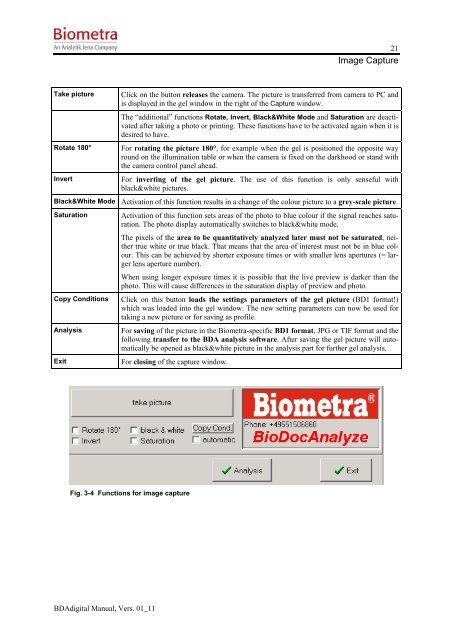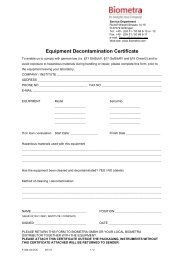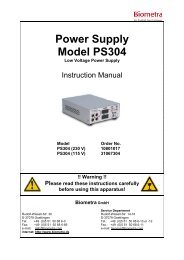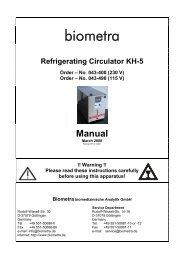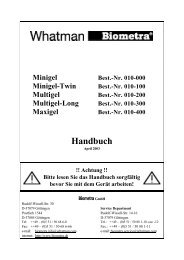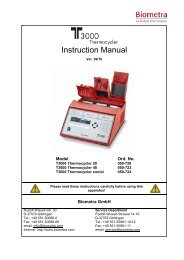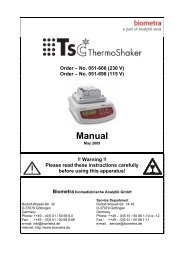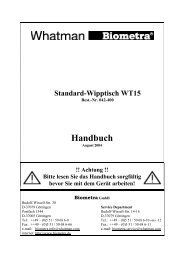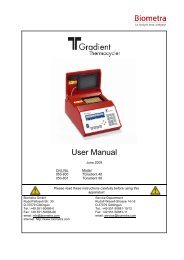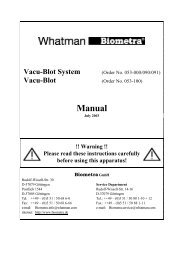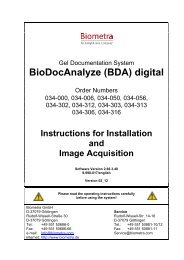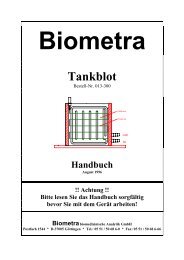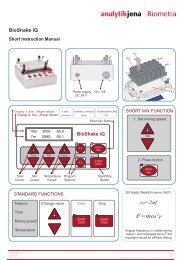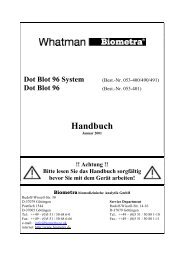BioDocAnalyze (BDA) digital - Biometra
BioDocAnalyze (BDA) digital - Biometra
BioDocAnalyze (BDA) digital - Biometra
You also want an ePaper? Increase the reach of your titles
YUMPU automatically turns print PDFs into web optimized ePapers that Google loves.
<strong>BDA</strong><strong>digital</strong> Manual, Vers. 01_11<br />
21<br />
Image Capture<br />
Take picture Click on the button releases the camera. The picture is transferred from camera to PC and<br />
is displayed in the gel window in the right of the Capture window.<br />
The “additional” functions Rotate, Invert, Black&White Mode and Saturation are deactivated<br />
after taking a photo or printing. These functions have to be activated again when it is<br />
desired to have.<br />
Rotate 180° For rotating the picture 180°, for example when the gel is positioned the opposite way<br />
round on the illumination table or when the camera is fixed on the darkhood or stand with<br />
the camera control panel ahead.<br />
Invert For inverting of the gel picture. The use of this function is only senseful with<br />
black&white pictures.<br />
Black&White Mode Activation of this function results in a change of the colour picture to a grey-scale picture.<br />
Saturation Activation of this function sets areas of the photo to blue colour if the signal reaches saturation.<br />
The photo display automatically switches to black&white mode.<br />
The pixels of the area to be quantitatively analyzed later must not be saturated, neither<br />
true white or true black. That means that the area of interest must not be in blue colour.<br />
This can be achieved by shorter exposure times or with smaller lens apertures (= larger<br />
lens aperture number).<br />
When using longer exposure times it is possible that the live preview is darker than the<br />
photo. This will cause differences in the saturation display of preview and photo.<br />
Copy Conditions Click on this button loads the settings parameters of the gel picture (BD1 format!)<br />
which was loaded into the gel window. The new setting parameters can now be used for<br />
taking a new picture or for saving as profile.<br />
Analysis For saving of the picture in the <strong>Biometra</strong>-specific BD1 format, JPG or TIF format and the<br />
following transfer to the <strong>BDA</strong> analysis software. After saving the gel picture will automatically<br />
be opened as black&white picture in the analysis part for further gel analysis.<br />
Exit For closing of the capture window.<br />
Fig. 3-4 Functions for image capture