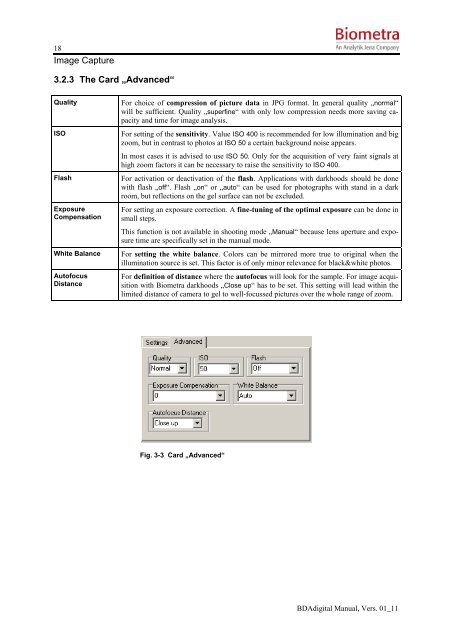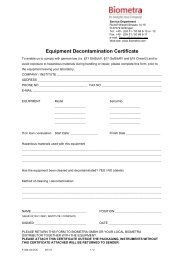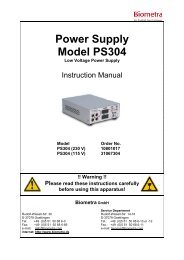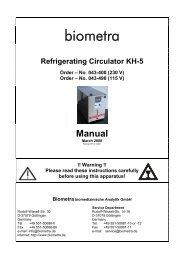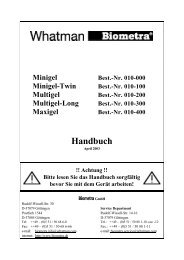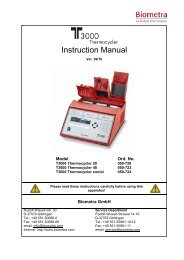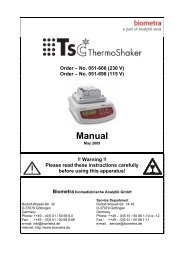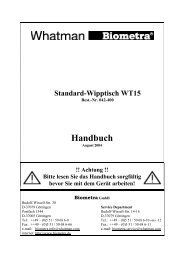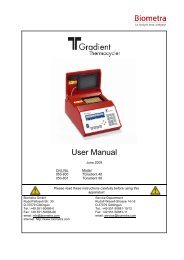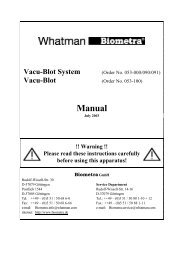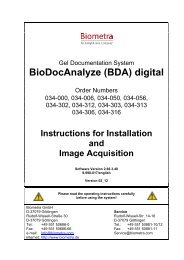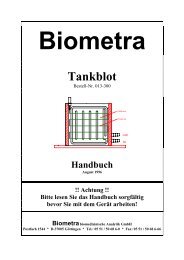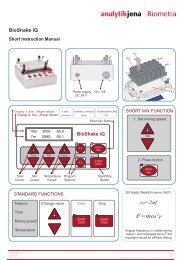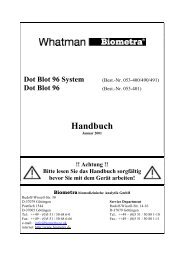BioDocAnalyze (BDA) digital - Biometra
BioDocAnalyze (BDA) digital - Biometra
BioDocAnalyze (BDA) digital - Biometra
You also want an ePaper? Increase the reach of your titles
YUMPU automatically turns print PDFs into web optimized ePapers that Google loves.
18<br />
Image Capture<br />
3.2.3 The Card „Advanced“<br />
Quality For choice of compression of picture data in JPG format. In general quality „normal“<br />
will be sufficient. Quality „superfine“ with only low compression needs more saving capacity<br />
and time for image analysis.<br />
ISO For setting of the sensitivity. Value ISO 400 is recommended for low illumination and big<br />
zoom, but in contrast to photos at ISO 50 a certain background noise appears.<br />
In most cases it is advised to use ISO 50. Only for the acquisition of very faint signals at<br />
high zoom factors it can be necessary to raise the sensitivity to ISO 400.<br />
Flash For activation or deactivation of the flash. Applications with darkhoods should be done<br />
with flash „off“. Flash „on“ or „auto“ can be used for photographs with stand in a dark<br />
room, but reflections on the gel surface can not be excluded.<br />
Exposure<br />
Compensation<br />
For setting an exposure correction. A fine-tuning of the optimal exposure can be done in<br />
small steps.<br />
This function is not available in shooting mode „Manual“ because lens aperture and exposure<br />
time are specifically set in the manual mode.<br />
White Balance For setting the white balance. Colors can be mirrored more true to original when the<br />
illumination source is set. This factor is of only minor relevance for black&white photos.<br />
Autofocus<br />
Distance<br />
For definition of distance where the autofocus will look for the sample. For image acquisition<br />
with <strong>Biometra</strong> darkhoods „Close up“ has to be set. This setting will lead within the<br />
limited distance of camera to gel to well-focussed pictures over the whole range of zoom.<br />
Fig. 3-3 Card „Advanced“<br />
<strong>BDA</strong><strong>digital</strong> Manual, Vers. 01_11