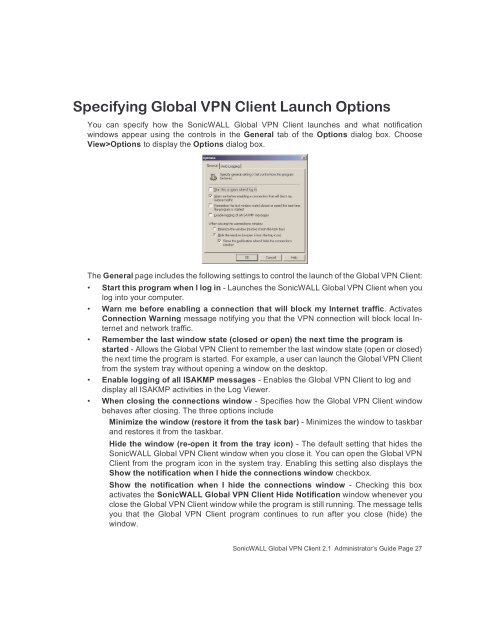SonicWALL Global VPN Client
SonicWALL Global VPN Client
SonicWALL Global VPN Client
- No tags were found...
Create successful ePaper yourself
Turn your PDF publications into a flip-book with our unique Google optimized e-Paper software.
Specifying <strong>Global</strong> <strong>VPN</strong> <strong>Client</strong> Launch OptionsYou can specify how the <strong>SonicWALL</strong> <strong>Global</strong> <strong>VPN</strong> <strong>Client</strong> launches and what notificationwindows appear using the controls in the General tab of the Options dialog box. ChooseView>Options to display the Options dialog box.The General page includes the following settings to control the launch of the <strong>Global</strong> <strong>VPN</strong> <strong>Client</strong>:• Start this program when I log in - Launches the <strong>SonicWALL</strong> <strong>Global</strong> <strong>VPN</strong> <strong>Client</strong> when youlog into your computer.• Warn me before enabling a connection that will block my Internet traffic. ActivatesConnection Warning message notifying you that the <strong>VPN</strong> connection will block local Internetand network traffic.• Remember the last window state (closed or open) the next time the program isstarted - Allows the <strong>Global</strong> <strong>VPN</strong> <strong>Client</strong> to remember the last window state (open or closed)the next time the program is started. For example, a user can launch the <strong>Global</strong> <strong>VPN</strong> <strong>Client</strong>from the system tray without opening a window on the desktop.• Enable logging of all ISAKMP messages - Enables the <strong>Global</strong> <strong>VPN</strong> <strong>Client</strong> to log anddisplay all ISAKMP activities in the Log Viewer.• When closing the connections window - Specifies how the <strong>Global</strong> <strong>VPN</strong> <strong>Client</strong> windowbehaves after closing. The three options includeMinimize the window (restore it from the task bar) - Minimizes the window to taskbarand restores it from the taskbar.Hide the window (re-open it from the tray icon) - The default setting that hides the<strong>SonicWALL</strong> <strong>Global</strong> <strong>VPN</strong> <strong>Client</strong> window when you close it. You can open the <strong>Global</strong> <strong>VPN</strong><strong>Client</strong> from the program icon in the system tray. Enabling this setting also displays theShow the notification when I hide the connections window checkbox.Show the notification when I hide the connections window - Checking this boxactivates the <strong>SonicWALL</strong> <strong>Global</strong> <strong>VPN</strong> <strong>Client</strong> Hide Notification window whenever youclose the <strong>Global</strong> <strong>VPN</strong> <strong>Client</strong> window while the program is still running. The message tellsyou that the <strong>Global</strong> <strong>VPN</strong> <strong>Client</strong> program continues to run after you close (hide) thewindow.<strong>SonicWALL</strong> <strong>Global</strong> <strong>VPN</strong> <strong>Client</strong> 2.1 Administrator’s Guide Page 27