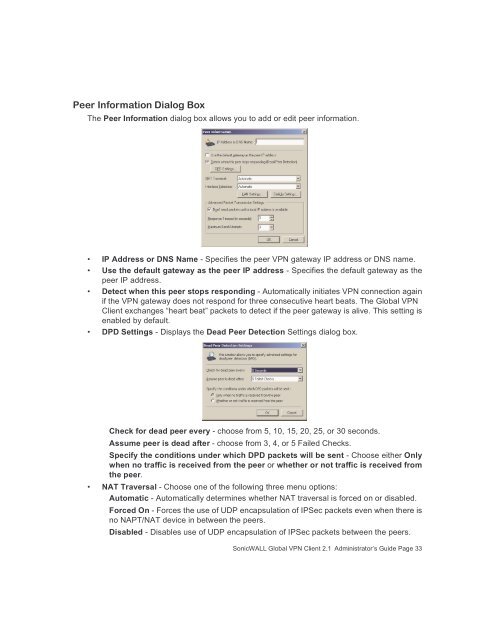SonicWALL Global VPN Client
SonicWALL Global VPN Client
SonicWALL Global VPN Client
- No tags were found...
Create successful ePaper yourself
Turn your PDF publications into a flip-book with our unique Google optimized e-Paper software.
Peer Information Dialog BoxThe Peer Information dialog box allows you to add or edit peer information.• IP Address or DNS Name - Specifies the peer <strong>VPN</strong> gateway IP address or DNS name.• Use the default gateway as the peer IP address - Specifies the default gateway as thepeer IP address.• Detect when this peer stops responding - Automatically initiates <strong>VPN</strong> connection againif the <strong>VPN</strong> gateway does not respond for three consecutive heart beats. The <strong>Global</strong> <strong>VPN</strong><strong>Client</strong> exchanges “heart beat” packets to detect if the peer gateway is alive. This setting isenabled by default.• DPD Settings - Displays the Dead Peer Detection Settings dialog box.Check for dead peer every - choose from 5, 10, 15, 20, 25, or 30 seconds.Assume peer is dead after - choose from 3, 4, or 5 Failed Checks.Specify the conditions under which DPD packets will be sent - Choose either Onlywhen no traffic is received from the peer or whether or not traffic is received fromthe peer.• NAT Traversal - Choose one of the following three menu options:Automatic - Automatically determines whether NAT traversal is forced on or disabled.Forced On - Forces the use of UDP encapsulation of IPSec packets even when there isno NAPT/NAT device in between the peers.Disabled - Disables use of UDP encapsulation of IPSec packets between the peers.<strong>SonicWALL</strong> <strong>Global</strong> <strong>VPN</strong> <strong>Client</strong> 2.1 Administrator’s Guide Page 33