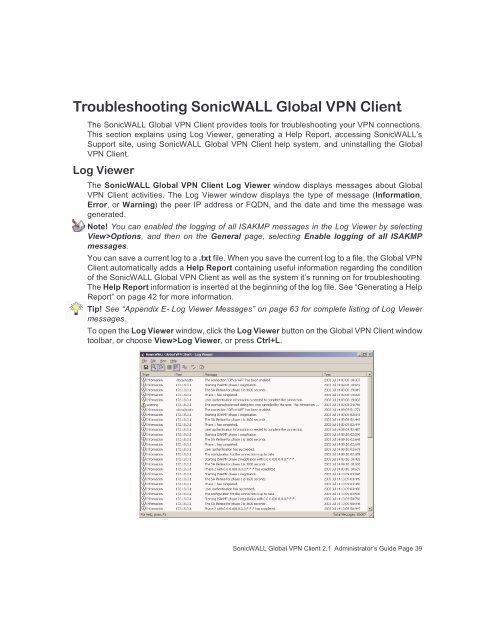SonicWALL Global VPN Client
SonicWALL Global VPN Client
SonicWALL Global VPN Client
- No tags were found...
You also want an ePaper? Increase the reach of your titles
YUMPU automatically turns print PDFs into web optimized ePapers that Google loves.
Troubleshooting <strong>SonicWALL</strong> <strong>Global</strong> <strong>VPN</strong> <strong>Client</strong>The <strong>SonicWALL</strong> <strong>Global</strong> <strong>VPN</strong> <strong>Client</strong> provides tools for troubleshooting your <strong>VPN</strong> connections.This section explains using Log Viewer, generating a Help Report, accessing <strong>SonicWALL</strong>’sSupport site, using <strong>SonicWALL</strong> <strong>Global</strong> <strong>VPN</strong> <strong>Client</strong> help system, and uninstalling the <strong>Global</strong><strong>VPN</strong> <strong>Client</strong>.Log ViewerThe <strong>SonicWALL</strong> <strong>Global</strong> <strong>VPN</strong> <strong>Client</strong> Log Viewer window displays messages about <strong>Global</strong><strong>VPN</strong> <strong>Client</strong> activities. The Log Viewer window displays the type of message (Information,Error, or Warning) the peer IP address or FQDN, and the date and time the message wasgenerated.Note! You can enabled the logging of all ISAKMP messages in the Log Viewer by selectingView>Options, and then on the General page, selecting Enable logging of all ISAKMPmessages.You can save a current log to a .txt file. When you save the current log to a file, the <strong>Global</strong> <strong>VPN</strong><strong>Client</strong> automatically adds a Help Report containing useful information regarding the conditionof the <strong>SonicWALL</strong> <strong>Global</strong> <strong>VPN</strong> <strong>Client</strong> as well as the system it’s running on for troubleshooting.The Help Report information is inserted at the beginning of the log file. See “Generating a HelpReport” on page 42 for more information.Tip! See “Appendix E- Log Viewer Messages” on page 63 for complete listing of Log Viewermessages.To open the Log Viewer window, click the Log Viewer button on the <strong>Global</strong> <strong>VPN</strong> <strong>Client</strong> windowtoolbar, or choose View>Log Viewer, or press Ctrl+L.<strong>SonicWALL</strong> <strong>Global</strong> <strong>VPN</strong> <strong>Client</strong> 2.1 Administrator’s Guide Page 39