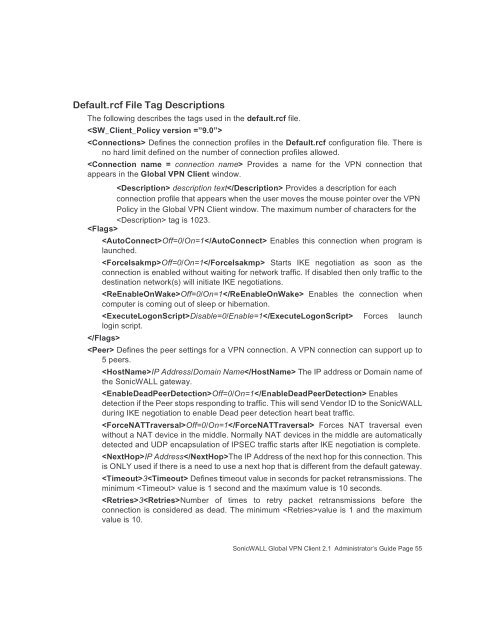SonicWALL Global VPN Client
SonicWALL Global VPN Client
SonicWALL Global VPN Client
- No tags were found...
You also want an ePaper? Increase the reach of your titles
YUMPU automatically turns print PDFs into web optimized ePapers that Google loves.
Default.rcf File Tag DescriptionsThe following describes the tags used in the default.rcf file. Defines the connection profiles in the Default.rcf configuration file. There isno hard limit defined on the number of connection profiles allowed. Provides a name for the <strong>VPN</strong> connection thatappears in the <strong>Global</strong> <strong>VPN</strong> <strong>Client</strong> window. description text Provides a description for eachconnection profile that appears when the user moves the mouse pointer over the <strong>VPN</strong>Policy in the <strong>Global</strong> <strong>VPN</strong> <strong>Client</strong> window. The maximum number of characters for the tag is 1023.Off=0/On=1 Enables this connection when program islaunched.Off=0/On=1 Starts IKE negotiation as soon as theconnection is enabled without waiting for network traffic. If disabled then only traffic to thedestination network(s) will initiate IKE negotiations.Off=0/On=1 Enables the connection whencomputer is coming out of sleep or hibernation.Disable=0/Enable=1 Forces launchlogin script. Defines the peer settings for a <strong>VPN</strong> connection. A <strong>VPN</strong> connection can support up to5 peers.IP Address/Domain Name The IP address or Domain name ofthe <strong>SonicWALL</strong> gateway.Off=0/On=1 Enablesdetection if the Peer stops responding to traffic. This will send Vendor ID to the <strong>SonicWALL</strong>during IKE negotiation to enable Dead peer detection heart beat traffic.Off=0/On=1 Forces NAT traversal evenwithout a NAT device in the middle. Normally NAT devices in the middle are automaticallydetected and UDP encapsulation of IPSEC traffic starts after IKE negotiation is complete.IP AddressThe IP Address of the next hop for this connection. Thisis ONLY used if there is a need to use a next hop that is different from the default gateway.3 Defines timeout value in seconds for packet retransmissions. Theminimum value is 1 second and the maximum value is 10 seconds.3Number of times to retry packet retransmissions before theconnection is considered as dead. The minimum value is 1 and the maximumvalue is 10.<strong>SonicWALL</strong> <strong>Global</strong> <strong>VPN</strong> <strong>Client</strong> 2.1 Administrator’s Guide Page 55