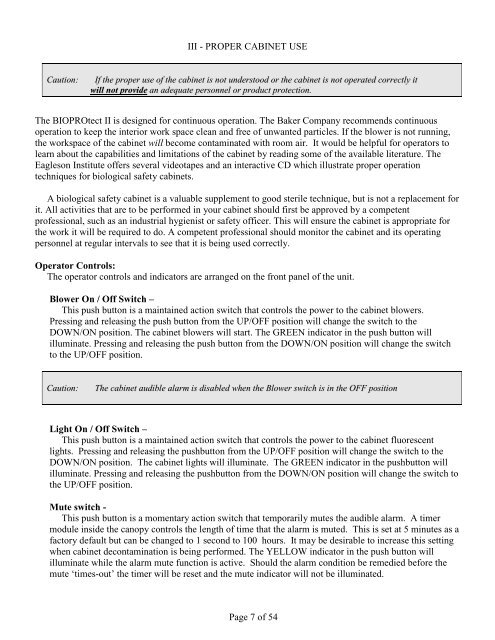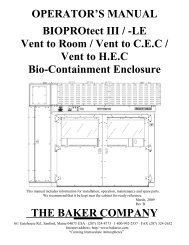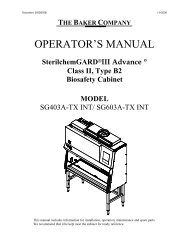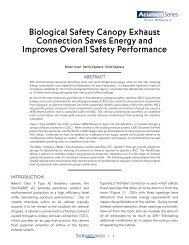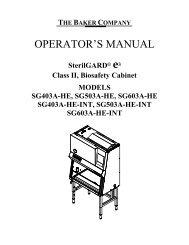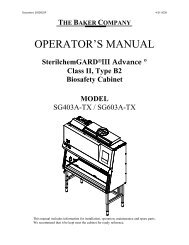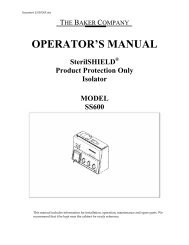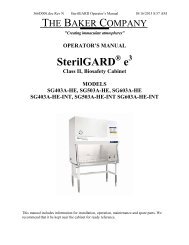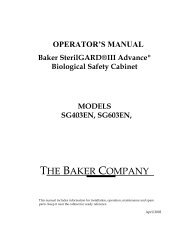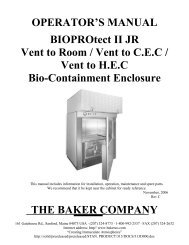OPERATOR'S MANUAL BIOPROtect II Vent to ... - Baker Company
OPERATOR'S MANUAL BIOPROtect II Vent to ... - Baker Company
OPERATOR'S MANUAL BIOPROtect II Vent to ... - Baker Company
Create successful ePaper yourself
Turn your PDF publications into a flip-book with our unique Google optimized e-Paper software.
<strong>II</strong>I - PROPER CABINET USECaution:If the proper use of the cabinet is not unders<strong>to</strong>od or the cabinet is not operated correctly itwill not provide an adequate personnel or product protection.The <strong>BIOPROtect</strong> <strong>II</strong> is designed for continuous operation. The <strong>Baker</strong> <strong>Company</strong> recommends continuousoperation <strong>to</strong> keep the interior work space clean and free of unwanted particles. If the blower is not running,the workspace of the cabinet will become contaminated with room air. It would be helpful for opera<strong>to</strong>rs <strong>to</strong>learn about the capabilities and limitations of the cabinet by reading some of the available literature. TheEagleson Institute offers several videotapes and an interactive CD which illustrate proper operationtechniques for biological safety cabinets.A biological safety cabinet is a valuable supplement <strong>to</strong> good sterile technique, but is not a replacement forit. All activities that are <strong>to</strong> be performed in your cabinet should first be approved by a competentprofessional, such as an industrial hygienist or safety officer. This will ensure the cabinet is appropriate forthe work it will be required <strong>to</strong> do. A competent professional should moni<strong>to</strong>r the cabinet and its operatingpersonnel at regular intervals <strong>to</strong> see that it is being used correctly.Opera<strong>to</strong>r Controls:The opera<strong>to</strong>r controls and indica<strong>to</strong>rs are arranged on the front panel of the unit.Blower On / Off Switch –This push but<strong>to</strong>n is a maintained action switch that controls the power <strong>to</strong> the cabinet blowers.Pressing and releasing the push but<strong>to</strong>n from the UP/OFF position will change the switch <strong>to</strong> theDOWN/ON position. The cabinet blowers will start. The GREEN indica<strong>to</strong>r in the push but<strong>to</strong>n willilluminate. Pressing and releasing the push but<strong>to</strong>n from the DOWN/ON position will change the switch<strong>to</strong> the UP/OFF position.Caution:The cabinet audible alarm is disabled when the Blower switch is in the OFF positionLight On / Off Switch –This push but<strong>to</strong>n is a maintained action switch that controls the power <strong>to</strong> the cabinet fluorescentlights. Pressing and releasing the pushbut<strong>to</strong>n from the UP/OFF position will change the switch <strong>to</strong> theDOWN/ON position. The cabinet lights will illuminate. The GREEN indica<strong>to</strong>r in the pushbut<strong>to</strong>n willilluminate. Pressing and releasing the pushbut<strong>to</strong>n from the DOWN/ON position will change the switch <strong>to</strong>the UP/OFF position.Mute switch -This push but<strong>to</strong>n is a momentary action switch that temporarily mutes the audible alarm. A timermodule inside the canopy controls the length of time that the alarm is muted. This is set at 5 minutes as afac<strong>to</strong>ry default but can be changed <strong>to</strong> 1 second <strong>to</strong> 100 hours. It may be desirable <strong>to</strong> increase this settingwhen cabinet decontamination is being performed. The YELLOW indica<strong>to</strong>r in the push but<strong>to</strong>n willilluminate while the alarm mute function is active. Should the alarm condition be remedied before themute ‘times-out’ the timer will be reset and the mute indica<strong>to</strong>r will not be illuminated.Page 7 of 54