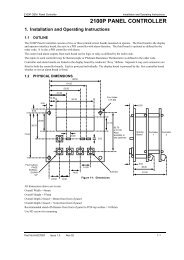Download - Eurotherm Ltda
Download - Eurotherm Ltda
Download - Eurotherm Ltda
Create successful ePaper yourself
Turn your PDF publications into a flip-book with our unique Google optimized e-Paper software.
Quick Tour 1iTools3.5.5. To Change Parameter ValuesParameters can be Read only or Read/Write. Read only parameters are shown in blue andread/write parameters are shown in black in the parameter lists. Only Read/Write parametervalues can be changed. Parameter visibility also depends upon the access level of theinstrument (to change Access Level see Paragraph 4.1.2).and some parameters can only bechanged within their set limits, eg SP (setpoint) whichhas high and low limits attached.Parameter values can be Analogue Values or Enumerated Values. With analogue valuesthe integer value can be adjusted between maximum and minimum limits. With enumeratedvalues a selection of states can be made.There are three ways to change parameter values:-1. From the Parameter List window double click on the selected parameter2. From the Parameter List window right click on the selected parameter and from the popup menu select Edit Parameter Value3. From the menu bar select Parameter List and from the pop up menu select EditParameter ValueA pop up window will appear, see Figure 3-5.4. If the parameter is an analogue value, type in thenew value and Click OK or ApplyCare should be taken to ensure that parameters are notset to values which may interfere with the expectedoperation of the process. See notes at the end ofsection 5.9.5. If the parameter is an enumerated value, such as‘Auto/Manual’, select the condition from the pulldownlist.. Enumerated values can have more thantwo selections.Note:OK will cancel the dialog boxApply will retain the dialog boxFigure 3-5: Changing Parameter ValuesNote: The parameter lists make available all parameters (including those hidden in thefaceplate view) which can be accessed over comms. This is a much longer list than isavailable by operating the instrument via the face-plate menu system. The complete list ofavailable parameters and their MODBUS addresses are given in the Series 2000Communications Handbook, part no. HA 026230. These additional parameters may berequired if the instrument is integrated into a larger system, See ‘User Wiring’ Chapter 7You are now able to operate any <strong>Eurotherm</strong> 2000 series communicating instrument from thescreen.3-8 User Handbook. Part No HA026179 Issue 2.0 Oct-99