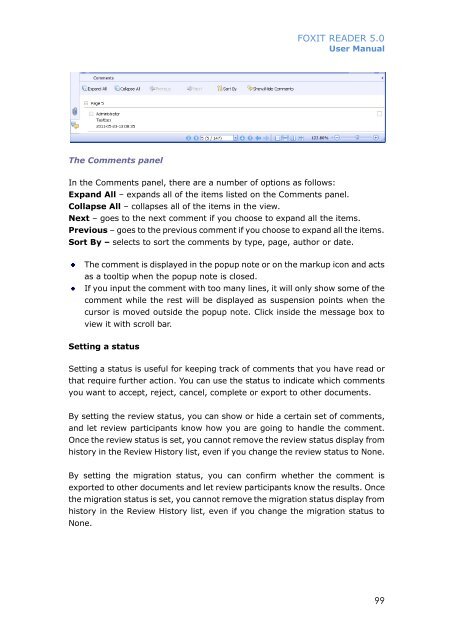FOXIT READER 5 - Parent Directory
FOXIT READER 5 - Parent Directory
FOXIT READER 5 - Parent Directory
You also want an ePaper? Increase the reach of your titles
YUMPU automatically turns print PDFs into web optimized ePapers that Google loves.
<strong>FOXIT</strong> <strong>READER</strong> 5.0User ManualThe Comments panelIn the Comments panel, there are a number of options as follows:Expand All – expands all of the items listed on the Comments panel.Collapse All – collapses all of the items in the view.Next – goes to the next comment if you choose to expand all the items.Previous – goes to the previous comment if you choose to expand all the items.Sort By – selects to sort the comments by type, page, author or date.The comment is displayed in the popup note or on the markup icon and actsas a tooltip when the popup note is closed.If you input the comment with too many lines, it will only show some of thecomment while the rest will be displayed as suspension points when thecursor is moved outside the popup note. Click inside the message box toview it with scroll bar.Setting a statusSetting a status is useful for keeping track of comments that you have read orthat require further action. You can use the status to indicate which commentsyou want to accept, reject, cancel, complete or export to other documents.By setting the review status, you can show or hide a certain set of comments,and let review participants know how you are going to handle the comment.Once the review status is set, you cannot remove the review status display fromhistory in the Review History list, even if you change the review status to None.By setting the migration status, you can confirm whether the comment isexported to other documents and let review participants know the results. Oncethe migration status is set, you cannot remove the migration status display fromhistory in the Review History list, even if you change the migration status toNone.99