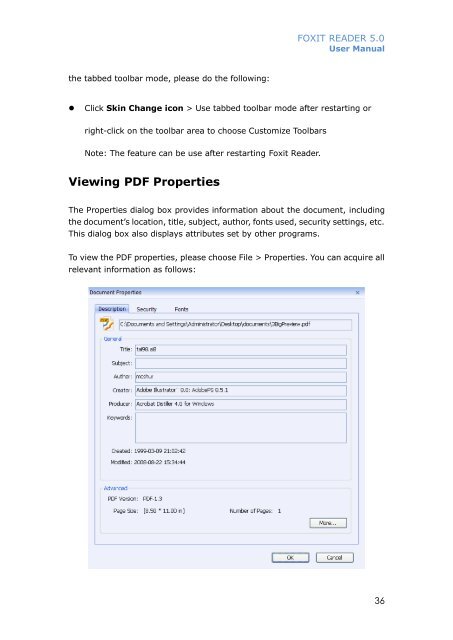- Page 2: FOXIT READER 5.0User ManualCopyrigh
- Page 5: FOXIT READER 5.0User ManualPrint Di
- Page 9: FOXIT READER 5.0User Manualincome.6
- Page 12 and 13: FOXIT READER 5.0User Manual(except
- Page 14 and 15: FOXIT READER 5.0User ManualWhy Foxi
- Page 16 and 17: FOXIT READER 5.0User Manualperform
- Page 18 and 19: FOXIT READER 5.0User ManualSet Upda
- Page 20 and 21: FOXIT READER 5.0User ManualChapter
- Page 22 and 23: FOXIT READER 5.0User Manual‣ You
- Page 24 and 25: FOXIT READER 5.0User Manual‣ Fina
- Page 26: FOXIT READER 5.0User ManualWork Are
- Page 29 and 30: FOXIT READER 5.0User ManualShowing
- Page 31 and 32: FOXIT READER 5.0User ManualPeople
- Page 33 and 34: FOXIT READER 5.0User ManualAbout Na
- Page 35 and 36: FOXIT READER 5.0User ManualThe Docu
- Page 37 and 38: FOXIT READER 5.0User ManualTab BarA
- Page 39: FOXIT READER 5.0User Manualof the d
- Page 43 and 44: FOXIT READER 5.0User ManualSecurity
- Page 45 and 46: FOXIT READER 5.0User Manual‣ Clic
- Page 47 and 48: FOXIT READER 5.0User ManualOpening
- Page 49 and 50: FOXIT READER 5.0User ManualTo close
- Page 51 and 52: FOXIT READER 5.0User Manualkeyboard
- Page 53 and 54: FOXIT READER 5.0User ManualNavigati
- Page 55 and 56: FOXIT READER 5.0User Manual4. Go to
- Page 57 and 58: FOXIT READER 5.0User ManualClick th
- Page 59 and 60: FOXIT READER 5.0User ManualReading
- Page 61 and 62: FOXIT READER 5.0User Manual1. Open
- Page 63 and 64: FOXIT READER 5.0User Manualthe foll
- Page 65 and 66: FOXIT READER 5.0User Manual2. Check
- Page 67 and 68: FOXIT READER 5.0User ManualNote: Cu
- Page 69 and 70: FOXIT READER 5.0User ManualChapter
- Page 71 and 72: FOXIT READER 5.0User ManualCopying
- Page 73 and 74: FOXIT READER 5.0User Manualdocument
- Page 75 and 76: FOXIT READER 5.0User ManualWorking
- Page 77 and 78: FOXIT READER 5.0User ManualSelect t
- Page 79 and 80: FOXIT READER 5.0User ManualPut the
- Page 81 and 82: FOXIT READER 5.0User ManualSelect a
- Page 83 and 84: FOXIT READER 5.0User Manualseamless
- Page 85 and 86: FOXIT READER 5.0User ManualThe most
- Page 87 and 88: FOXIT READER 5.0User ManualDeleting
- Page 90 and 91:
FOXIT READER 5.0User Manualfunction
- Page 92 and 93:
FOXIT READER 5.0User ManualEditing,
- Page 94 and 95:
FOXIT READER 5.0User ManualTypewrit
- Page 96 and 97:
FOXIT READER 5.0User ManualDeleting
- Page 98 and 99:
FOXIT READER 5.0User Manualthe lead
- Page 100 and 101:
FOXIT READER 5.0User Manualafter yo
- Page 102 and 103:
FOXIT READER 5.0User ManualClick th
- Page 104 and 105:
FOXIT READER 5.0User ManualThe Comm
- Page 106 and 107:
FOXIT READER 5.0User ManualSummariz
- Page 108 and 109:
FOXIT READER 5.0User ManualChapter
- Page 110 and 111:
FOXIT READER 5.0User ManualTo fill
- Page 112 and 113:
FOXIT READER 5.0User ManualFilling
- Page 114 and 115:
FOXIT READER 5.0User ManualExportin
- Page 116 and 117:
FOXIT READER 5.0User Manual4. Click
- Page 118 and 119:
FOXIT READER 5.0User Manualif the s
- Page 120 and 121:
FOXIT READER 5.0User ManualF. To su
- Page 122 and 123:
FOXIT READER 5.0User Manualtypes of
- Page 124 and 125:
FOXIT READER 5.0User Manualtriangle
- Page 126 and 127:
FOXIT READER 5.0User ManualOpen fil
- Page 128 and 129:
FOXIT READER 5.0User ManualEdit Des
- Page 130 and 131:
FOXIT READER 5.0User ManualA. When
- Page 132 and 133:
FOXIT READER 5.0User ManualDeleting
- Page 134 and 135:
FOXIT READER 5.0User ManualB. Right
- Page 136:
FOXIT READER 5.0User Manuala .gif f
- Page 139 and 140:
FOXIT READER 5.0User Manual• Volu
- Page 141 and 142:
FOXIT READER 5.0User ManualUsing Ja
- Page 143 and 144:
FOXIT READER 5.0User ManualChapter
- Page 145 and 146:
FOXIT READER 5.0User ManualThe Prin
- Page 147 and 148:
FOXIT READER 5.0User ManualFor exam
- Page 149 and 150:
FOXIT READER 5.0User ManualReset To
- Page 151 and 152:
FOXIT READER 5.0User ManualCommand