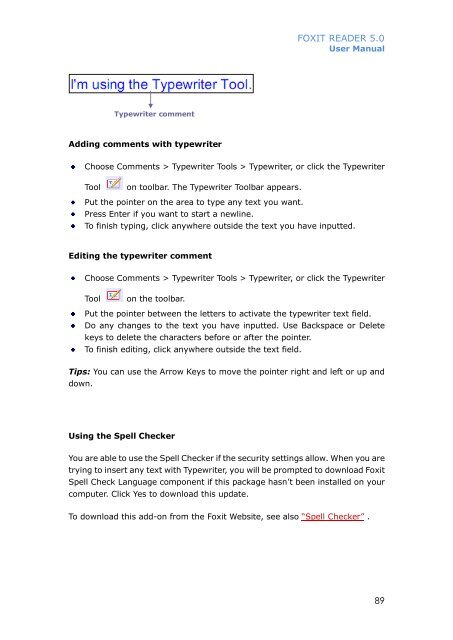FOXIT READER 5 - Parent Directory
FOXIT READER 5 - Parent Directory
FOXIT READER 5 - Parent Directory
You also want an ePaper? Increase the reach of your titles
YUMPU automatically turns print PDFs into web optimized ePapers that Google loves.
<strong>FOXIT</strong> <strong>READER</strong> 5.0User ManualTypewriter commentAdding comments with typewriterChoose Comments > Typewriter Tools > Typewriter, or click the TypewriterToolon toolbar. The Typewriter Toolbar appears.Put the pointer on the area to type any text you want.Press Enter if you want to start a newline.To finish typing, click anywhere outside the text you have inputted.Editing the typewriter commentChoose Comments > Typewriter Tools > Typewriter, or click the TypewriterToolon the toolbar.Put the pointer between the letters to activate the typewriter text field.Do any changes to the text you have inputted. Use Backspace or Deletekeys to delete the characters before or after the pointer.To finish editing, click anywhere outside the text field.Tips: You can use the Arrow Keys to move the pointer right and left or up anddown.Using the Spell CheckerYou are able to use the Spell Checker if the security settings allow. When you aretrying to insert any text with Typewriter, you will be prompted to download FoxitSpell Check Language component if this package hasn’t been installed on yourcomputer. Click Yes to download this update.To download this add-on from the Foxit Website, see also “Spell Checker” .89