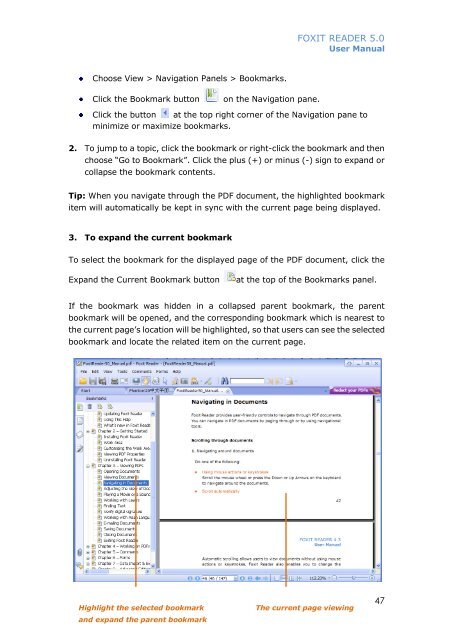FOXIT READER 5 - Parent Directory
FOXIT READER 5 - Parent Directory
FOXIT READER 5 - Parent Directory
You also want an ePaper? Increase the reach of your titles
YUMPU automatically turns print PDFs into web optimized ePapers that Google loves.
<strong>FOXIT</strong> <strong>READER</strong> 5.0User ManualChoose View > Navigation Panels > Bookmarks.Click the Bookmark buttonon the Navigation pane.Click the button at the top right corner of the Navigation pane tominimize or maximize bookmarks.2. To jump to a topic, click the bookmark or right-click the bookmark and thenchoose “Go to Bookmark”. Click the plus (+) or minus (-) sign to expand orcollapse the bookmark contents.Tip: When you navigate through the PDF document, the highlighted bookmarkitem will automatically be kept in sync with the current page being displayed.3. To expand the current bookmarkTo select the bookmark for the displayed page of the PDF document, click theExpand the Current Bookmark buttonat the top of the Bookmarks panel.If the bookmark was hidden in a collapsed parent bookmark, the parentbookmark will be opened, and the corresponding bookmark which is nearest tothe current page’s location will be highlighted, so that users can see the selectedbookmark and locate the related item on the current page.Highlight the selected bookmarkand expand the parent bookmarkThe current page viewing47