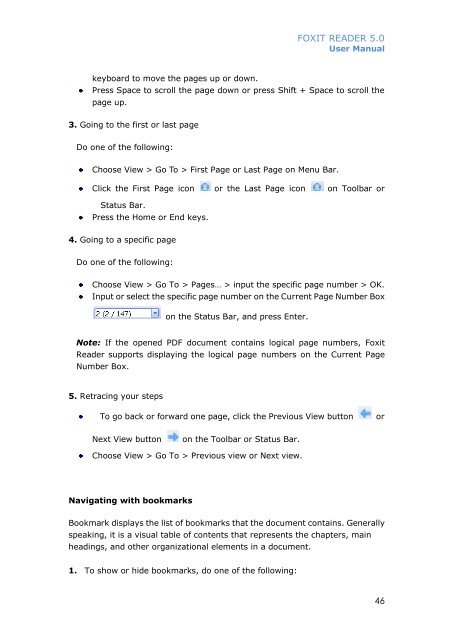FOXIT READER 5 - Parent Directory
FOXIT READER 5 - Parent Directory
FOXIT READER 5 - Parent Directory
You also want an ePaper? Increase the reach of your titles
YUMPU automatically turns print PDFs into web optimized ePapers that Google loves.
<strong>FOXIT</strong> <strong>READER</strong> 5.0User Manualkeyboard to move the pages up or down.Press Space to scroll the page down or press Shift + Space to scroll thepage up.3. Going to the first or last pageDo one of the following:Choose View > Go To > First Page or Last Page on Menu Bar.Click the First Page icon or the Last Page icon on Toolbar orStatus Bar.Press the Home or End keys.4. Going to a specific pageDo one of the following:Choose View > Go To > Pages… > input the specific page number > OK.Input or select the specific page number on the Current Page Number Boxon the Status Bar, and press Enter.Note: If the opened PDF document contains logical page numbers, FoxitReader supports displaying the logical page numbers on the Current PageNumber Box.5. Retracing your stepsTo go back or forward one page, click the Previous View buttonorNext View buttonon the Toolbar or Status Bar.Choose View > Go To > Previous view or Next view.Navigating with bookmarksBookmark displays the list of bookmarks that the document contains. Generallyspeaking, it is a visual table of contents that represents the chapters, mainheadings, and other organizational elements in a document.1. To show or hide bookmarks, do one of the following:46