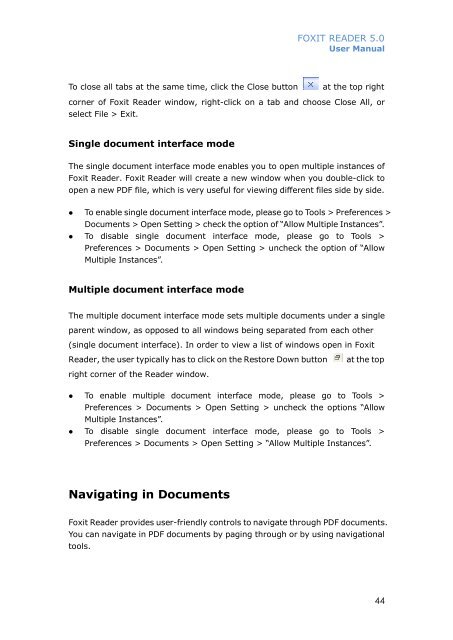FOXIT READER 5 - Parent Directory
FOXIT READER 5 - Parent Directory
FOXIT READER 5 - Parent Directory
Create successful ePaper yourself
Turn your PDF publications into a flip-book with our unique Google optimized e-Paper software.
<strong>FOXIT</strong> <strong>READER</strong> 5.0User ManualTo close all tabs at the same time, click the Close buttonat the top rightcorner of Foxit Reader window, right-click on a tab and choose Close All, orselect File > Exit.Single document interface modeThe single document interface mode enables you to open multiple instances ofFoxit Reader. Foxit Reader will create a new window when you double-click toopen a new PDF file, which is very useful for viewing different files side by side.• To enable single document interface mode, please go to Tools > Preferences >Documents > Open Setting > check the option of “Allow Multiple Instances”.• To disable single document interface mode, please go to Tools >Preferences > Documents > Open Setting > uncheck the option of “AllowMultiple Instances”.Multiple document interface modeThe multiple document interface mode sets multiple documents under a singleparent window, as opposed to all windows being separated from each other(single document interface). In order to view a list of windows open in FoxitReader, the user typically has to click on the Restore Down buttonat the topright corner of the Reader window.• To enable multiple document interface mode, please go to Tools >Preferences > Documents > Open Setting > uncheck the options “AllowMultiple Instances”.• To disable single document interface mode, please go to Tools >Preferences > Documents > Open Setting > “Allow Multiple Instances”.Navigating in DocumentsFoxit Reader provides user-friendly controls to navigate through PDF documents.You can navigate in PDF documents by paging through or by using navigationaltools.44