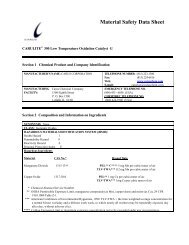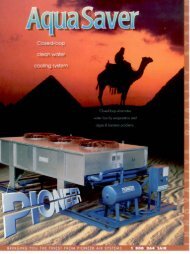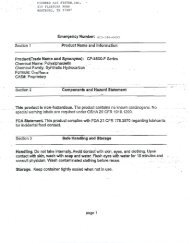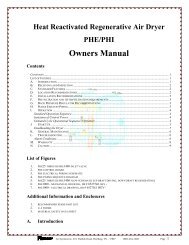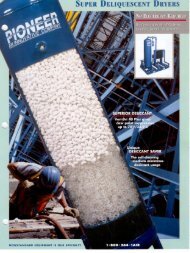XDT Manual - Pioneer Air Systems Engineering
XDT Manual - Pioneer Air Systems Engineering
XDT Manual - Pioneer Air Systems Engineering
You also want an ePaper? Increase the reach of your titles
YUMPU automatically turns print PDFs into web optimized ePapers that Google loves.
<strong>XDT</strong> User’s <strong>Manual</strong>2.5 Troubleshooting unexpected readingsIf erroneous readings are suspected on a newly acquired instrument, compare the serial numberengraved on the sensor sintered filter, to the label on the instrument. The two should be the same;if they are not, the instrument may not be calibrated with the installed sensor. To troubleshootother problems, identify the unexpected reading category in the following table, and consider thepossible causes and appropriate diagnostic action and remedy.Symptom Possible Cause Diagnostic/RemedyReading is notchangingSlow ResponseCondensation in sample system.1. Water vapor in the system.2. Flow rate too low.3. Sample pipe too large and/or too long.4. Unsuitable sample pipe.5. Leaks.6. Hygroscopic materials in sample systemCondensation will occur if the temperature of the sample system, at any point is below(colder) the dewpoint temperature of the sample gas. Once having formed, the samplereaching the sensor will have a dewpoint equal to the temperature of the condensation,regardless of the dewpoint of the source gas.It is usually more satisfactory to bleed a sample gas at atmospheric pressure throughthe sensor sampling chamber, and to use 1/8” (3mm) o.d. sample pipe.See below re sample pipe material, also see section 2.3Dry Reading SpanCheck, wrongly set, or faulty Sensor. Verify SpanCheck, or return sensor for full calibration to your representative.Wet ReadingDisplay ShowsSATLeak in system or use of unsuitable pipe.Comparison of readings with manual cooledmirrorinstrument.Prolonged exposure to wet gas.Cure the leak, or replace unsuitable pipe with copper or stainless steel. Flexible connectionsshould be made with PTFE pipe. NEVER use rubber or plastic pipe.This type of indicator reads about 10ºC dry at about -50ºC dewpoint due to temperaturegradients within the device. The error increases at drier levels.Dry down the sensor, install sensor in either a known dry gas stream i.e. instrumentquality air or dry nitrogen, or place sensor in a dry can or bottle of desiccant and sealthe container from outside air (the shipping container is designed for this purpose)also see section 3.4.4.3.11. Instrument Failure Disconnect cable from input terminals, if the instrument still reads SHR the problemis with the instrument. However, if the instrument reads OPN then reconnect the cableto the input terminals and check possible causes 2 or 3.Display ShowsSHR2.Short circuit on sensor cable or connections.Disconnect cable from sensor and if meter still reads SHR, cure the short circuit in thecable or connections or replace cable; otherwise check the sensor.Display Shows3.Short circuited sensor.1. Instrument failure.Disconnect cable from sensor and note that the meter reading returns to OPN. Use anew sensor, or apply approximately 20V DC to the sensor MOMENTARILY with thesensor in a known dry condition. Polarity is not important, but the contact MUST bevery brief or the sensor may be damaged. Consult with your representative for a circuitdiagram.Short the SIG and SHIELD contacts of the sensor input terminal, if the instrumentreads SHR the problem is in the cable or sensor, otherwise return the instrument forservice.OPN.2. Open circuit on cable. Disconnect cable from sensor and short center pin of plug to the outer shell. If the displaystill shows OPN, repair cable.3. Open circuit on sensor. Check sensor connection or replace sensor.For non-sensor related problems (e.g. no reading on instrument) refer to section 3.68