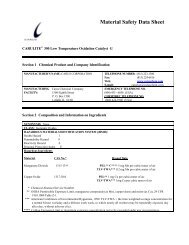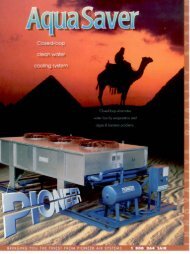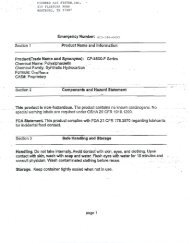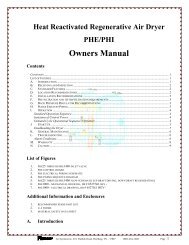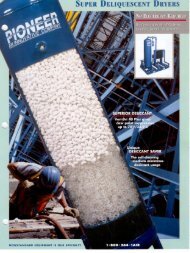XDT Manual - Pioneer Air Systems Engineering
XDT Manual - Pioneer Air Systems Engineering
XDT Manual - Pioneer Air Systems Engineering
Create successful ePaper yourself
Turn your PDF publications into a flip-book with our unique Google optimized e-Paper software.
<strong>XDT</strong> User’s <strong>Manual</strong> AppendicesThe printer should have at least 80 character columns, and it is best to use continuous form paper.“?” commandRequests a single report of the measurement in the currently selected format.send:? C R The unit will respond in the format selected with the Data command, for example:receive: B L-59.3degC S P01:23:45 S PNoAlrm C R L FThe default factory setting for the instrument is to respond in numeric format in the user chosenunits. See the section about the DATA command for more details.Serial Number Commandsend: SN C Rreceive: Ser S P NumS P nnC R L Fwhere nn is the instrument serial numberWho Commandsend: WH[O] C Rreceive: Dev S P Type=<strong>XDT</strong>S P Ver=n.nC R L Fwhere n.n is the instrument software versionReset Commandsend: R[ESET] S P YC Rthe unit will perform power on reset.Login Commandsend: L[OGIN] C Rreceive: Level S P 0C R L F54