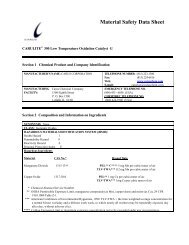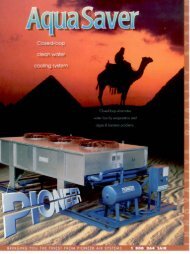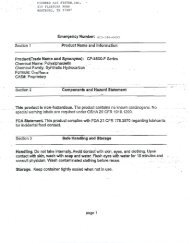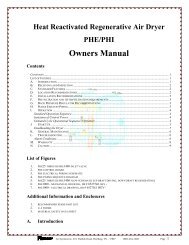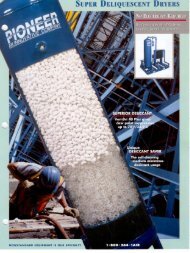XDT Manual - Pioneer Air Systems Engineering
XDT Manual - Pioneer Air Systems Engineering
XDT Manual - Pioneer Air Systems Engineering
Create successful ePaper yourself
Turn your PDF publications into a flip-book with our unique Google optimized e-Paper software.
<strong>XDT</strong> User’s <strong>Manual</strong>the moisture content are °C, °F, PPM, LBS and G/M 3 ; the UP and DOWN buttons scroll back andforth through these units in respective order. The °C and °F are dewpoint readings. The PPM isparts per million by volume computed at the sensor pressure (more about pressure later). The LBSand G/M 3 are density measurements, pounds of water per million standard cubic feet and gramsof water per standard cubic meters, respectively, both in Natural Gas, they are computed accordingto data derived by IGT Research Bulletin 8, taking into account sensor pressure.Note that the analog output is linear to the selected engineering units, therefore be mindful thatwhen certain units are selected, the analog output may change even though the measured dewpointis stable. The instrument, when locked, will allow changing the engineering units only temporarilyand will keep the analog output linear to the original units. This feature is useful becauseusers can view the measurement in units other than the ones chosen for normal operation, withoutdisturbing the equipment connected to the output. If they forget to switch back to the originalunits, the instrument will timeout and switch back - during this whole time the analog output willoperate undisturbed with the original units.If the user desires to permanently change the units, then the instrument must be first unlocked (seesection 3.4.5-10), the units changed; it is recommended that the instrument is then locked.The PSI legend flashes at the bottom of the display, when there is pressure correction in the computationof the displayed values. A short press of the ‘pressure correct’ button toggles the unit inand out of pressure correct mode. When there is no pressure correction applied, the PSI legenddoes not appear.Sensor Pressure is used in the context that this is the pressure inside the sample cell when performingthe measurement, i.e. it is the operating pressure of the sensor.Gas Pressure is used in the context that this is the pressure at which the dewpoint is to be calculated.Pressure Correction is used in the context that the values displayed signify the moisture content atsome pressure (we refer to this as the ‘Gas Pressure’) different from the pressure at the sensor.Note that PPM, LBS and G/M 3 readings are by definition unaffected by pressure correctionbecause only the pressure at the sensor affects their value. While °C and °F are affected by pressurecorrection by reporting what the dewpoint would be at the Gas Pressure when the dewpointis what is measured at the pressure at the sensor. However, this also implies that whether pressurecorrection is applied or not the PPM, LBS and G/M 3 readings are affected by the setting of thesensor pressure.A long press of the Pressure Correct button, while in the pressure correct mode (flashing PSI legend),changes the unit to the View/Set Sensor Pressure sub-state. The display has the ‘SET’ and‘PSI’ legends on, and alternately shows SEN and the currently set value for the sensor pressure.The up and down buttons allow the user to modify the sensor pressure, while a short press of thepressure correct button toggles the Sensor Pressure setting between whatever value is on the displayand 14.7 psi ---- this is a quick way to go back to atmospheric settings. A long press of thepressure correct button changes the unit back to the Viewing Dewpoint Mode. Pressing the‘Mode’ button changes the unit to the View/Set Gas Pressure sub-state. The display has the ‘SET’and ‘PSI’ legends on, and alternately shows GAS and the currently set value for the gas pressure.The up, down and pressure correct buttons operate in the same manner as in the Sensor Pressuresub-state. Pressing the ‘Mode’ button changes the unit back to View/Set Sensor Pressure substate,and so forth.18