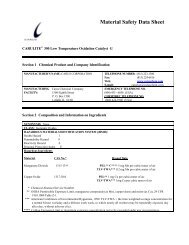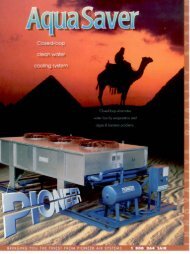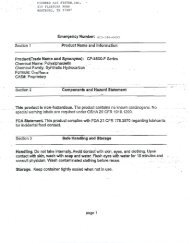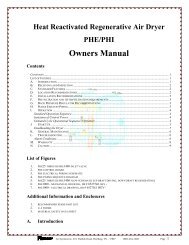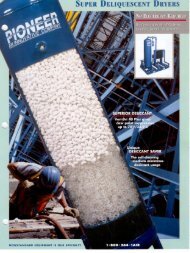XDT Manual - Pioneer Air Systems Engineering
XDT Manual - Pioneer Air Systems Engineering
XDT Manual - Pioneer Air Systems Engineering
Create successful ePaper yourself
Turn your PDF publications into a flip-book with our unique Google optimized e-Paper software.
<strong>XDT</strong> User’s <strong>Manual</strong> AppendicesThe mode argument is optional and may be specified only if an interval was specified. It may be“N” for numeric reporting or “G” for graphic reporting of the measurement. The mode argumentdefaults to numeric mode. The graphic mode may be chosen only for °C or °F, it will plot a graphof the measurement on printers which can respond to the Epson Graphic Commands, and have atleast 80 character columns.In the NUMERIC mode the instrument will report the measurement in the following formatBL Measurement Units S PElapsed Time S PAlarm Status C R L FThe bell character is used to denote the beginning of each line. The measurement is a floatingpoint decimal number. The units are the appropriate character string: “degF”, “degC”, “ppmV”,“LbsH2O/mmscf” or “g/m3”. The elapsed time since the unit was powered up (with 24hr rollover) is in HH:MM:SS format. The alarm status appears only if alarms are installed, it is indicatedwith a character string: HiAlrm or LoAlrm or NoAlrm.If an error condition exists then the report will have the following format:B BL L ErrorString C R L FThe ErrorString may be one of the following:“Error SensOpen” or “Error SensShort” or “Error SensSat”.In the GRAPHIC mode the instrument will transmit Epson Graphic Command compatible datastrings at the selected interval. Each string has the following format:D C1E SC A 0 1 E S C K n n m m ..........L F C R E S C A 0 9 D C 3where: DC1 selects the printer; Escape A 01 sets the advance to 1 dot per line; Escape K nnmmselects the graphic mode with mmnn bytes to follow; then the graphic bytes are sent 1 byte perhorizontal dot (corresponding to 1 °F or °C being plotted) where the MSbit represents the dot theother bits are not used; Line Feed & Carriage Return advance the line; Escape A 09 sets theadvance to the normal 9 dots per line, DC3 deselects the printer.In addition every 200 lines, a text line will be sent to alternately time-stamp the plot or label theextreme dewpoint axis.This will produce a graph which looks as follows.-100C +20C17:15:48-100C +20C53