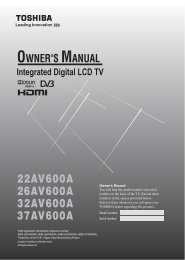42XV560A 46XV560A 52XV560A - Blake Television & Video Rentals
42XV560A 46XV560A 52XV560A - Blake Television & Video Rentals
42XV560A 46XV560A 52XV560A - Blake Television & Video Rentals
You also want an ePaper? Increase the reach of your titles
YUMPU automatically turns print PDFs into web optimized ePapers that Google loves.
Getting startedLocation of controls for REGZA-LINK modeSet to REGZA-LINKTo turn the device On/OffNumber buttons for deviceTo display content menuTo select input from external sourceTo change volume of the AVamplifierPosition U / uTo display Top MenuTo operate menuTo display DVD menuTo work interactiveservice control on devicePicture mode selectionTo exit menu or return to previousmenu accessedTo Mute AV amplifierTo display Set Up MenuTo display informationTo select audio modePicture size selectionpresspresspresspresspresspresspresspressto EJECTto STOPto PLAYto PAUSEto SKIP REWINDto REWINDto FAST FORWARDto SKIP FORWARDThe REGZA-LINK mode switch on the TV remote control allows control of the connected REGZA-LINK device being watched.(- page 26)Note:These functions are dependent on the connected device. Not all of the remote control buttons may be available. Please refer tothe owner’s manuals of the connected devices.11