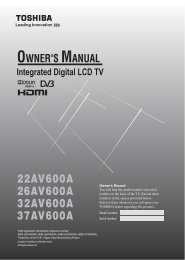42XV560A 46XV560A 52XV560A - Blake Television & Video Rentals
42XV560A 46XV560A 52XV560A - Blake Television & Video Rentals
42XV560A 46XV560A 52XV560A - Blake Television & Video Rentals
You also want an ePaper? Increase the reach of your titles
YUMPU automatically turns print PDFs into web optimized ePapers that Google loves.
Getting startedConnecting an aerialOptimum reception of colour requires a good signal and willgenerally mean that an outdoor aerial must be used.The exact type and positioning of the aerial will depend uponyour particular area.Your Toshiba dealer or service personnel can best advise youon which aerial to use in your area.Before connecting the aerial cable, turn off all main powerswitches.Exploring your new TVInstalling the remote control batteriesRemove the battery cover.Insert two R03 (AAA) batteries matching the –/+ polarities ofthe battery to the –/+ marks inside the battery compartment.VHFUHFOutdoor aerialMixerDecoderINOUTMedia RecorderINOUT300 7 twin-lead feederTV back viewAerial cable (75 7 coaxial)(not supplied)Cautions:• Dispose of batteries in a designated disposal area. Batteriesmust not be exposed to excessive heat such as sunshine,fire or the like.• Attention should be drawn to the environmental aspects ofbattery disposal.• Never mix battery types or combine used batteries with newones.Notes:• If the remote control does not operate correctly, or if theoperating range becomes reduced, replace both batterieswith new ones.• If the batteries are dead or if you will not use the remotecontrol for a long time, remove the batteries to preventbattery acid from leaking into the battery compartment.Effective rangeAerial adaptor(not supplied)75 7 coaxial cable75 7aerialterminalPlug(not supplied)75 7 aerialterminalwithin 5 m7