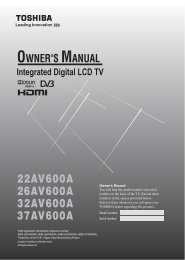42XV560A 46XV560A 52XV560A - Blake Television & Video Rentals
42XV560A 46XV560A 52XV560A - Blake Television & Video Rentals
42XV560A 46XV560A 52XV560A - Blake Television & Video Rentals
Create successful ePaper yourself
Turn your PDF publications into a flip-book with our unique Google optimized e-Paper software.
Getting startedTV back panel connections13141218TV back view* You can use the cable holder tohold aerial cable, video and audiocables etc.When moving the TV, neverhold this holder.1519Power cord161720Cable holder*2112 o HDMI2 and o HDMI3 (input terminals) — High-Definition Multimedia Interface input receives digitalaudio and uncompressed digital video from an HDMIdevice (- page 34).13 O DIGITAL AUDIO (OPTICAL) (output terminal)— For use when connecting an amplifier with optical typedigital audio input (- page 32, 33).14 o HDMI1 (input terminal) — High-DefinitionMultimedia Interface input receives digital audio anduncompressed digital video from an HDMI device oruncompressed digital video from a DVI device(- page 34).15 o (4) (<strong>Video</strong> 4 input terminals) — High-definitioncomponent video and standard (analogue) stereo audioinputs (- page 32).16 o (3) (<strong>Video</strong> 3 input terminals) — High-definitioncomponent video and standard (analogue) stereo audioinputs (- page 32).17 o (1) (<strong>Video</strong> 1 input terminals) — Standard(composite) video and standard (analogue) stereo audioinputs (- page 32).18 o PC/HDMI1 (AUDIO) (input terminal) — PC audioinput terminal is shared with HDMI-1 analogue audioinput terminal, and their use can be configured in theSETUP menu. (- page 34, 36).19 o RGB/PC (input terminal) — For use whenconnecting a personal computer (PC) (- page 36).20 O MONITOR (output terminals) — Standard videoand standard audio outputs (- page 32).No On-Screen-Display will output from these terminals.21 A (Aerial input terminal) — Aerial signal input(- page 7).9