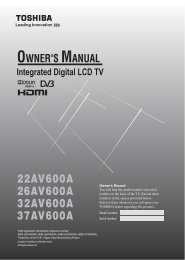42XV560A 46XV560A 52XV560A - Blake Television & Video Rentals
42XV560A 46XV560A 52XV560A - Blake Television & Video Rentals
42XV560A 46XV560A 52XV560A - Blake Television & Video Rentals
You also want an ePaper? Increase the reach of your titles
YUMPU automatically turns print PDFs into web optimized ePapers that Google loves.
Connecting your TVConnecting an amplifier equipped with anMPEG decoderAmplifier equipped withMPEG decoderTo Optical typedigital audio inputSide connectionsYou can connect a wide variety of auxiliary equipment via theterminals located on the right side of the panel o (2).Please always refer to the owner’s manual of the equipment tobe connected for full details.Connection exampleTV back viewOptical digital cable(not supplied)TV right side viewTO Digital Audiooutput terminalFront speaker Surround speaker Sub wooferCentre speaker Signal flowYou can enjoy motion picture with dynamic realistic sound byconnecting the TV to an amplifier equipped with an MPEGaudio decoder or MPEG audio processor. When using thissetup, select Auto in the Digital Output menu.Connecting an amplifier equipped with adigital audio (optical) inputAmplifier equipped withdigital audio inputTO Digital Audiooutput terminalTV back viewFront speakerTo Optical typedigital audio inputOptical digital cable(not supplied)Signal flowYou can enjoy dynamic sound of 2-channel digital stereo byconnecting the TV to an amplifier equipped with a digitalaudio (optical) input and speaker system (right and left frontspeakers). When using this setup, select PCM in the DigitalOutput menu.Camcorder <strong>Video</strong> Games Camcorder withS-<strong>Video</strong>• To select the side inputs, press o to display the video inputmode list, press or to select o2 (- page 24), andthen press Q.• Before connecting any external equipment, turn off all mainpower switches.• If you connect to both the S-VIDEO input terminal andVIDEO input terminal, the S-VIDEO signal will appear onthe screen (display changes to o 2S).• If you connect mono sound equipment to o (2), connect theaudio output of the equipment to the L/MONO jack on theTV.• You can enjoy <strong>Video</strong> Games with this TV. Howevershooting games, where the player shoots at a target on theTV screen with a light gun, may not work because of theLCD Colour TV properties.33