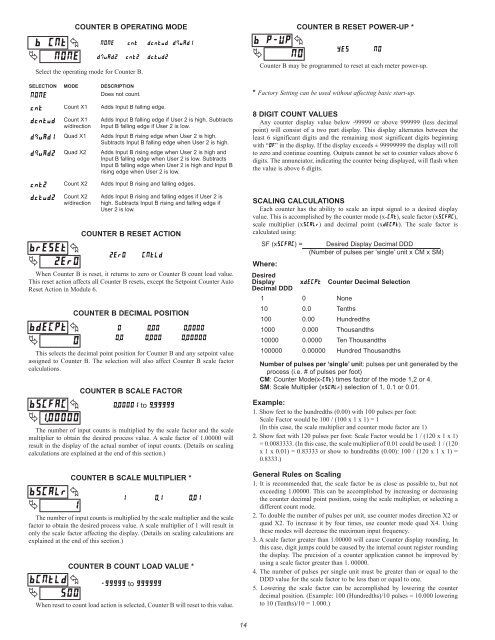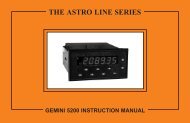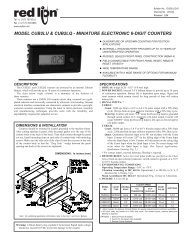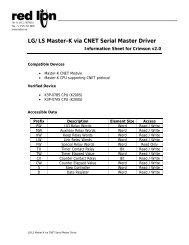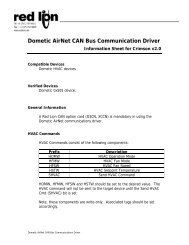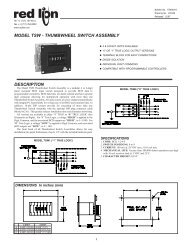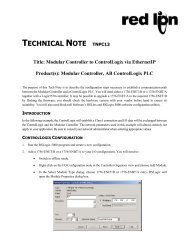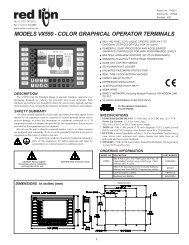PAXI PAXC PAXR Data Sheet/Manual PDF - Red Lion Controls
PAXI PAXC PAXR Data Sheet/Manual PDF - Red Lion Controls
PAXI PAXC PAXR Data Sheet/Manual PDF - Red Lion Controls
Create successful ePaper yourself
Turn your PDF publications into a flip-book with our unique Google optimized e-Paper software.
�<br />
�����<br />
�<br />
����<br />
COUNTER B OPERATING MODE<br />
Select the operating mode for Counter B.<br />
SELECTION<br />
����<br />
���<br />
������<br />
������<br />
������<br />
����<br />
������<br />
������ �<br />
� ����<br />
COUNTER B RESET ACTION<br />
When Counter B is reset, it returns to zero or Counter B count load value.<br />
This reset action affects all Counter B resets, except the Setpoint Counter Auto<br />
Reset Action in Module 6.<br />
������<br />
�<br />
COUNTER B DECIMAL POSITION<br />
�<br />
�<br />
This selects the decimal point position for Counter B and any setpoint value<br />
assigned to Counter B. The selection will also affect Counter B scale factor<br />
calculations.<br />
������ �<br />
� �������<br />
COUNTER B SCALE FACTOR<br />
������� to �������<br />
The number of input counts is multiplied by the scale factor and the scale<br />
multiplier to obtain the desired process value. A scale factor of 1.00000 will<br />
result in the display of the actual number of input counts. (Details on scaling<br />
calculations are explained at the end of this section.)<br />
������<br />
�<br />
MODE<br />
Count X1<br />
Count X1<br />
w/direction<br />
Quad X1<br />
Quad X2<br />
Count X2<br />
Count X2<br />
w/direction<br />
COUNTER B SCALE MULTIPLIER *<br />
�<br />
�<br />
The number of input counts is multiplied by the scale multiplier and the scale<br />
factor to obtain the desired process value. A scale multiplier of 1 will result in<br />
only the scale factor affecting the display. (Details on scaling calculations are<br />
explained at the end of this section.)<br />
������ �<br />
� ���<br />
����<br />
������<br />
���<br />
����<br />
DESCRIPTION<br />
Does not count.<br />
������<br />
������<br />
Adds Input B falling edge.<br />
COUNTER B COUNT LOAD VALUE *<br />
������ to ������<br />
������<br />
Adds Input B falling edge if User 2 is high. Subtracts<br />
Input B falling edge if User 2 is low.<br />
Adds Input B rising edge when User 2 is high.<br />
Subtracts Input B falling edge when User 2 is high.<br />
Adds Input B rising edge when User 2 is high and<br />
Input B falling edge when User 2 is low. Subtracts<br />
Input B falling edge when User 2 is high and Input B<br />
rising edge when User 2 is low.<br />
Adds Input B rising and falling edges.<br />
Adds Input B rising and falling edges if User 2 is<br />
high. Subtracts Input B rising and falling edge if<br />
User 2 is low.<br />
���� �����<br />
�<br />
���<br />
�<br />
����<br />
�����<br />
������<br />
�������<br />
��� ����<br />
When reset to count load action is selected, Counter B will reset to this value.<br />
14<br />
������ �<br />
� ��<br />
COUNTER B RESET POWER-UP *<br />
���<br />
Counter B may be programmed to reset at each meter power-up.<br />
* Factory Setting can be used without affecting basic start-up.<br />
8 DIGIT COUNT VALUES<br />
Any counter display value below -99999 or above 999999 (less decimal<br />
point) will consist of a two part display. This display alternates between the<br />
least 6 significant digits and the remaining most significant digits beginning<br />
with “��” in the display. If the display exceeds ± 99999999 the display will roll<br />
to zero and continue counting. Outputs cannot be set to counter values above 6<br />
digits. The annunciator, indicating the counter being displayed, will flash when<br />
the value is above 6 digits.<br />
SCALING CALCULATIONS<br />
Each counter has the ability to scale an input signal to a desired display<br />
value. This is accomplished by the counter mode (x-���), scale factor (x�����),<br />
scale multiplier (x�����) and decimal point (x�����). The scale factor is<br />
calculated using:<br />
SF (x�����) = Desired Display Decimal DDD<br />
(Number of pulses per ‘single’ unit x CM x SM)<br />
Where:<br />
Desired<br />
Display<br />
Decimal DDD<br />
x����� Counter Decimal Selection<br />
1<br />
0 None<br />
10<br />
0.0 Tenths<br />
100 0.00 Hundredths<br />
1000 0.000 Thousandths<br />
10000 0.0000 Ten Thousandths<br />
100000 0.00000 Hundred Thousandths<br />
Number of pulses per ‘single’ unit: pulses per unit generated by the<br />
process (i.e. # of pulses per foot)<br />
CM: Counter Mode(x-���) times factor of the mode 1,2 or 4.<br />
SM: Scale Multiplier (x�����) selection of 1, 0.1 or 0.01.<br />
Example:<br />
1. Show feet to the hundredths (0.00) with 100 pulses per foot:<br />
Scale Factor would be 100 / (100 x 1 x 1) = 1<br />
(In this case, the scale multiplier and counter mode factor are 1)<br />
2. Show feet with 120 pulses per foot: Scale Factor would be 1 / (120 x 1 x 1)<br />
= 0.0083333. (In this case, the scale multiplier of 0.01 could be used: 1 / (120<br />
x 1 x 0.01) = 0.83333 or show to hundredths (0.00): 100 / (120 x 1 x 1) =<br />
0.8333.)<br />
General Rules on Scaling<br />
1. It is recommended that, the scale factor be as close as possible to, but not<br />
exceeding 1.00000. This can be accomplished by increasing or decreasing<br />
the counter decimal point position, using the scale multiplier, or selecting a<br />
different count mode.<br />
2. To double the number of pulses per unit, use counter modes direction X2 or<br />
quad X2. To increase it by four times, use counter mode quad X4. Using<br />
these modes will decrease the maximum input frequency.<br />
3. A scale factor greater than 1.00000 will cause Counter display rounding. In<br />
this case, digit jumps could be caused by the internal count register rounding<br />
the display. The precision of a counter application cannot be improved by<br />
using a scale factor greater than 1. 00000.<br />
4. The number of pulses per single unit must be greater than or equal to the<br />
DDD value for the scale factor to be less than or equal to one.<br />
5. Lowering the scale factor can be accomplished by lowering the counter<br />
decimal position. (Example: 100 (Hundredths)/10 pulses = 10.000 lowering<br />
to 10 (Tenths)/10 = 1.000.)<br />
��