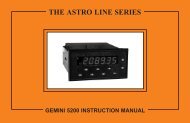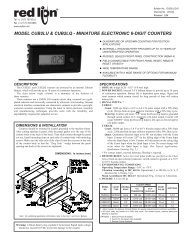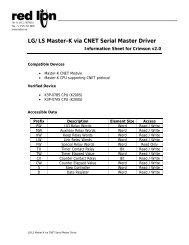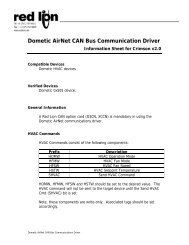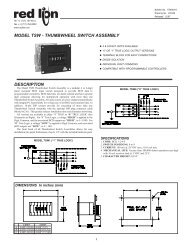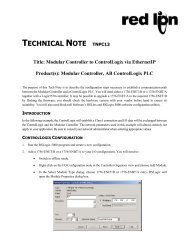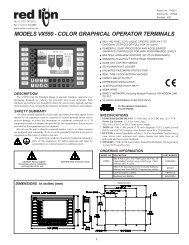PAXI PAXC PAXR Data Sheet/Manual PDF - Red Lion Controls
PAXI PAXC PAXR Data Sheet/Manual PDF - Red Lion Controls
PAXI PAXC PAXR Data Sheet/Manual PDF - Red Lion Controls
Create successful ePaper yourself
Turn your PDF publications into a flip-book with our unique Google optimized e-Paper software.
���<br />
Counter parameters apply to the <strong>PAXC</strong> and <strong>PAXI</strong>, while the rate<br />
parameters apply to the <strong>PAXR</strong> and <strong>PAXI</strong>.<br />
���<br />
F1/F2 Keys<br />
x� ��� x����� x����� x����� x����� x����� x ���� ����� �����<br />
�����<br />
Prescaler<br />
Scale<br />
Value<br />
Prescaler<br />
Output<br />
Enable<br />
Counter x<br />
Reset at<br />
Power-up<br />
Counter x<br />
Count Load<br />
Value<br />
Counter x<br />
Scale<br />
Multiplier<br />
Counter x<br />
Scale<br />
Factor<br />
Counter x<br />
Decimal<br />
Position<br />
Counter x<br />
Reset<br />
Action<br />
Counter x<br />
Operating<br />
Mode<br />
����� ����� ����� ����� �� �� ��� ����� �����<br />
USER INPUTS FUNCTION KEYS<br />
PROGRAMMING QUICK OVERVIEW<br />
����� x� ��� ���� �� �� ���� x����� x����� ����<br />
Security<br />
Code<br />
Scale<br />
Factor x<br />
Access<br />
Counter x<br />
Count Load<br />
Access<br />
Setpoint 1-4<br />
Access<br />
Min<br />
Display<br />
Lock-out<br />
Max<br />
Display<br />
Lock-out<br />
Rate<br />
Display<br />
Lock-out<br />
Counter x<br />
Display<br />
Lock-out<br />
����<br />
Min. Capture<br />
Delay Time<br />
����<br />
Max. Capture<br />
Delay Time<br />
����� ������ ������ ������ ������ ���� ����# ����# ����� �����<br />
Min. Low<br />
Cut-out<br />
Rate Display<br />
Rounding<br />
Rate Scaling<br />
Input<br />
Rate Scaling<br />
Display<br />
Linearizer<br />
Segments<br />
Rate Decimal<br />
Position<br />
High Update<br />
Time<br />
Low Update<br />
Time<br />
Rate<br />
Assignment<br />
������ ����� ������ ������ ������ ������ ������ ������<br />
Counter C<br />
Reset at<br />
Power-up<br />
Counter C<br />
Count Load<br />
Value<br />
Counter C<br />
Scale<br />
Multiplier<br />
Counter C<br />
Scale<br />
Factor<br />
Counter C<br />
Decimal<br />
Position<br />
Counter C<br />
Reset<br />
Action<br />
Counter C<br />
Operating<br />
Mode<br />
�����<br />
Boundary<br />
Type<br />
����� ����� ����� ����� ����� ����� ����� ���� �����<br />
32<br />
Setpoint<br />
Tracking<br />
Setpoint<br />
Value<br />
Setpoint<br />
Assignment<br />
Setpoint<br />
Action<br />
Power-up<br />
State<br />
Output<br />
Logic<br />
Setpoint<br />
Annunciators<br />
Setpoint<br />
Select<br />
������<br />
Reset w/<br />
SPn+1<br />
Deactivates<br />
����� ����� ������ ����� ������ ������ ����� ������<br />
Reset w/<br />
SPn+1<br />
Activates<br />
Reset w/<br />
Display<br />
Reset<br />
Counter<br />
Auto Reset<br />
Time-out<br />
Value<br />
On Time<br />
Delay<br />
Off Time<br />
Delay<br />
Setpoint<br />
Hysteresis<br />
Standby<br />
Operation<br />
����� ���� ���� ��� ���� ���� ��� �����<br />
Print<br />
Counter A<br />
Print<br />
Options<br />
Abbreviated<br />
Printing<br />
<strong>Data</strong> Bit Parity Bit Meter<br />
Address<br />
Baud<br />
Rate<br />
����� ����� ���� ���� ����� ����� ����<br />
Print Setpoint<br />
Values<br />
Print Count<br />
Load Values<br />
Print Scale<br />
Factors<br />
Print Rate Print Max/<br />
Min<br />
Print<br />
Counter C<br />
Print<br />
Counter B<br />
����� ���� ���� ����� �����<br />
Analog High<br />
Scale Value<br />
Analog Low<br />
Scale Value<br />
Analog<br />
Assignment<br />
Analog<br />
Type<br />
�����<br />
�����<br />
x = Counter A, B, or C<br />
� = Setpoint number<br />
# = Scaling Points (0-9)<br />
����<br />
Factory<br />
Service Code<br />
Display<br />
Intensity Level