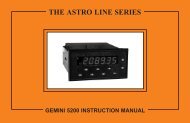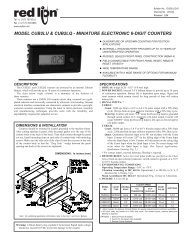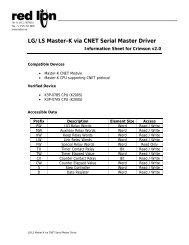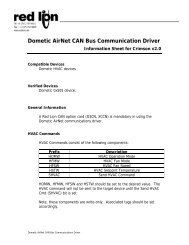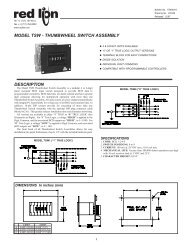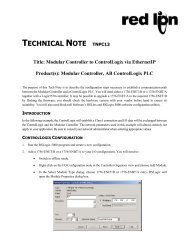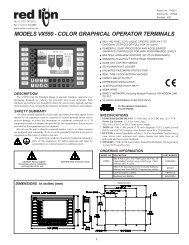PAXI PAXC PAXR Data Sheet/Manual PDF - Red Lion Controls
PAXI PAXC PAXR Data Sheet/Manual PDF - Red Lion Controls
PAXI PAXC PAXR Data Sheet/Manual PDF - Red Lion Controls
You also want an ePaper? Increase the reach of your titles
YUMPU automatically turns print PDFs into web optimized ePapers that Google loves.
�<br />
����� �<br />
���<br />
SETPOINT ACTION<br />
���: When not using a setpoint, it should be set to ��� (no action).<br />
For Counter Assignments:<br />
����� With Latch action, the setpoint output activates when the count<br />
value equals the setpoint value. The output remains active until<br />
reset. This action is not associated with Boundary types.<br />
����� With boundary action, the setpoint output activates when the<br />
count value is greater than or equal to (for ��� = ��) or less than<br />
or equal to (for ��� = ��) the setpoint value. The setpoint output<br />
will deactivate when the count value is less than (for ��� = ��)<br />
or greater than (for ����= ��) the setpoint value.<br />
���� With Timed Out action, the setpoint output activates when the<br />
count value equals the setpoint value and deactivates after the<br />
Time Out value. This action is not associated with Boundary<br />
types.<br />
<strong>PAXC</strong> & I: SETPOINT ASSIGNMENT<br />
�<br />
�<br />
����� �<br />
�����<br />
Select the display that the setpoint is to be assigned.<br />
���� �<br />
���<br />
SETPOINT VALUE<br />
Enter the desired setpoint value. Setpoint values can also be entered in the<br />
Quick Programming Mode when the setpoint is configured as ��� in Module 3.<br />
(See Module 2 for Exchange Parameter Lists explanation.)<br />
�<br />
����� �<br />
��<br />
SETPOINT TRACKING *<br />
If a selection other than NO is chosen, then the value of the setpoint being<br />
programmed (“n”) will track the entered selection’s value. Tracking means that<br />
when the selection’s value is changed (in the Quick Programming Mode), the<br />
“n” setpoint value will also change (or follow) by the same amount.<br />
�<br />
����� �<br />
��<br />
��� ����� ���� �����<br />
For Rate Assignments:<br />
����� With Latch action, the setpoint output activates when the rate<br />
value is equal to the setpoint value. The setpoint output remains<br />
active until reset. If after reset, the rate value is greater than or<br />
equal to (for ��� = ��) or less than or equal to (for ��� = ��) the<br />
setpoint value, the output will reactivate.<br />
����� With Boundary action, the setpoint output activates when the<br />
rate value is greater than or equal to (for ��� = ��) or less than<br />
or equal to (for ��� = ��) the setpoint value. The setpoint output<br />
will deactivate (Auto reset) as determined by the hysteresis<br />
value.<br />
���� With Timed Out action, the setpoint output cycles when the rate<br />
value is greater than or equal to (for ��� = ��) or less than or<br />
equal to (for ��� = ��) the setpoint value. The Setpoint Time Out<br />
(������) and Setpoint On Delay (�����) values determine the<br />
cycling times.<br />
����� ����� ����� ����<br />
������ to ������<br />
��<br />
����<br />
���� ����<br />
������ ������<br />
SETPOINT BOUNDARY TYPE<br />
�� ��<br />
����<br />
������<br />
�� activates the output when the assigned display value (����� ) equals or<br />
exceeds the setpoint value. ���activates the setpoint when the assigned display<br />
value is less than or equal to the setpoint.<br />
22<br />
�<br />
����� �<br />
��<br />
SETPOINT STANDBY OPERATION *<br />
��� ��<br />
Selecting ��� will disable low acting setpoints at a power up until the display<br />
value crosses into the alarm “off” area. Once in the alarm “off” area, the<br />
setpoint will function according to the configured setpoint parameters.<br />
<strong>PAXI</strong> & R: SETPOINT HYSTERESIS *<br />
�<br />
�����<br />
�<br />
�<br />
� to ����<br />
The hysteresis value is added to (for ��� = ��), or subtracted from (for ��� =<br />
��), the setpoint value to determine at what value to deactivate the associated<br />
setpoint output. Hysteresis is only available for setpoints assigned to the Rate<br />
with boundary action.<br />
<strong>PAXI</strong> & R: SETPOINT OFF DELAY *<br />
������ �<br />
� ����<br />
���� to ������seconds<br />
This is the amount of time the Rate display must meet the setpoint<br />
deactivation requirements (below hysteresis for high acting and above<br />
hysteresis for low acting) before the setpoint’s output deactivates.<br />
<strong>PAXI</strong> & R: SETPOINT ON DELAY *<br />
�<br />
����� �<br />
����<br />
���� to ������seconds<br />
This is the amount of time the Rate display must meet the setpoint activation<br />
requirements (below setpoint for ��� = �� and above setpoint for ��� = ��) before<br />
the setpoint’s output activates. If the Rate Setpoint Action is Timed Out, this is<br />
the amount of time the output is off during the on / off output cycling.<br />
������ �<br />
� ����<br />
SETPOINT TIME OUT *<br />
If the setpoint action is Timed Out and the setpoint is assigned to Rate, then<br />
this is the amount of time the output is on during the on / off output cycling. If<br />
the setpoint action is Timed Out and the setpoint is assigned to Count, then this<br />
is the amount of time the output will activate once the count value equals the<br />
setpoint value.<br />
<strong>PAXC</strong> & I: COUNTER AUTO RESET *<br />
������ �<br />
� ��<br />
���� to ������seconds<br />
�� ������ �����<br />
������ �����<br />
This automatically resets the display value of the Setpoint Assignment<br />
(�����) counter each time the setpoint value is reached. This reset may be<br />
different than the Counter’s Reset Action (x�����) in Module 1 or 5.<br />
SELECTION ACTION<br />
No auto reset.<br />
��<br />
������<br />
�����<br />
������<br />
�����<br />
Reset to zero at the start of output activation.<br />
Reset to count load value at the start of output activation.<br />
Reset to zero at the end of output activation. (���� action only).<br />
Reset to count load value at the end of output activation. (����<br />
action only).<br />
* Factory Setting can be used without affecting basic start-up.