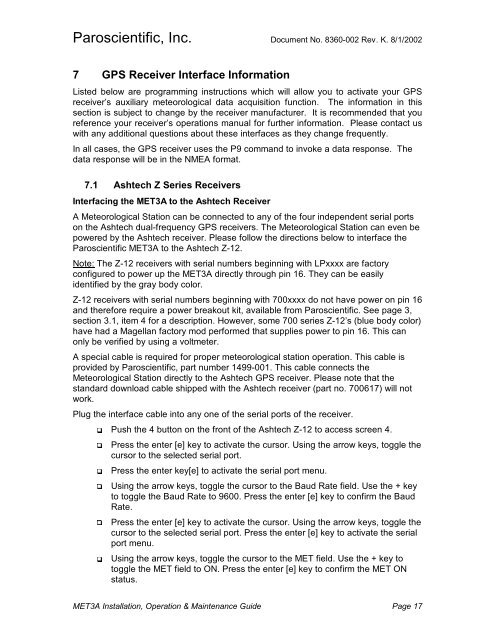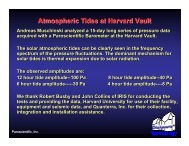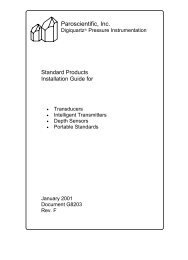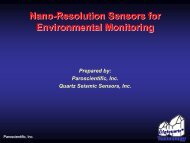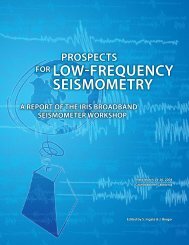Paroscientific, Inc.
Paroscientific, Inc.
Paroscientific, Inc.
- No tags were found...
You also want an ePaper? Increase the reach of your titles
YUMPU automatically turns print PDFs into web optimized ePapers that Google loves.
<strong>Paroscientific</strong>, <strong>Inc</strong>. Document No. 8360-002 Rev. K. 8/1/20027 GPS Receiver Interface InformationListed below are programming instructions which will allow you to activate your GPSreceiver’s auxiliary meteorological data acquisition function. The information in thissection is subject to change by the receiver manufacturer. It is recommended that youreference your receiver’s operations manual for further information. Please contact uswith any additional questions about these interfaces as they change frequently.In all cases, the GPS receiver uses the P9 command to invoke a data response. Thedata response will be in the NMEA format.7.1 Ashtech Z Series ReceiversInterfacing the MET3A to the Ashtech ReceiverA Meteorological Station can be connected to any of the four independent serial portson the Ashtech dual-frequency GPS receivers. The Meteorological Station can even bepowered by the Ashtech receiver. Please follow the directions below to interface the<strong>Paroscientific</strong> MET3A to the Ashtech Z-12.Note: The Z-12 receivers with serial numbers beginning with LPxxxx are factoryconfigured to power up the MET3A directly through pin 16. They can be easilyidentified by the gray body color.Z-12 receivers with serial numbers beginning with 700xxxx do not have power on pin 16and therefore require a power breakout kit, available from <strong>Paroscientific</strong>. See page 3,section 3.1, item 4 for a description. However, some 700 series Z-12’s (blue body color)have had a Magellan factory mod performed that supplies power to pin 16. This canonly be verified by using a voltmeter.A special cable is required for proper meteorological station operation. This cable isprovided by <strong>Paroscientific</strong>, part number 1499-001. This cable connects theMeteorological Station directly to the Ashtech GPS receiver. Please note that thestandard download cable shipped with the Ashtech receiver (part no. 700617) will notwork.Plug the interface cable into any one of the serial ports of the receiver.Push the 4 button on the front of the Ashtech Z-12 to access screen 4.Press the enter [e] key to activate the cursor. Using the arrow keys, toggle thecursor to the selected serial port.Press the enter key[e] to activate the serial port menu.Using the arrow keys, toggle the cursor to the Baud Rate field. Use the + keyto toggle the Baud Rate to 9600. Press the enter [e] key to confirm the BaudRate.Press the enter [e] key to activate the cursor. Using the arrow keys, toggle thecursor to the selected serial port. Press the enter [e] key to activate the serialport menu. Using the arrow keys, toggle the cursor to the MET field. Use the + key totoggle the MET field to ON. Press the enter [e] key to confirm the MET ONstatus.MET3A Installation, Operation & Maintenance Guide Page 17