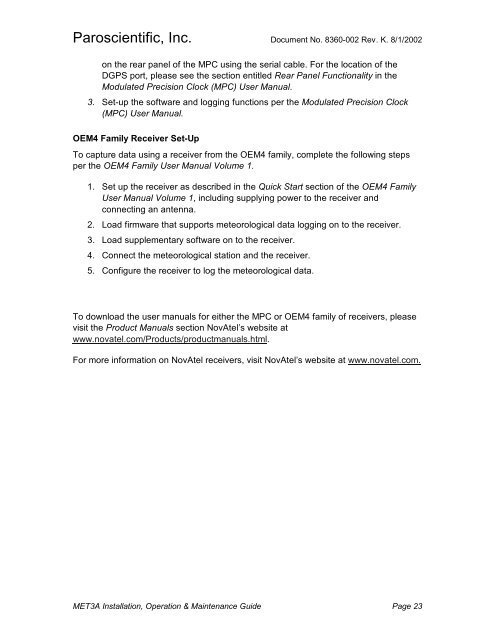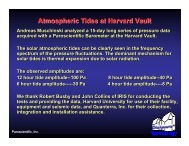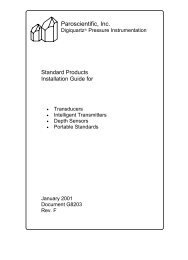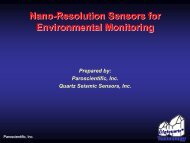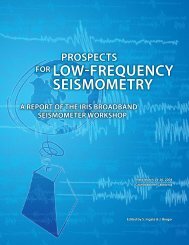Paroscientific, Inc.
Paroscientific, Inc.
Paroscientific, Inc.
- No tags were found...
You also want an ePaper? Increase the reach of your titles
YUMPU automatically turns print PDFs into web optimized ePapers that Google loves.
<strong>Paroscientific</strong>, <strong>Inc</strong>. Document No. 8360-002 Rev. K. 8/1/2002on the rear panel of the MPC using the serial cable. For the location of theDGPS port, please see the section entitled Rear Panel Functionality in theModulated Precision Clock (MPC) User Manual.3. Set-up the software and logging functions per the Modulated Precision Clock(MPC) User Manual.OEM4 Family Receiver Set-UpTo capture data using a receiver from the OEM4 family, complete the following stepsper the OEM4 Family User Manual Volume 1.1. Set up the receiver as described in the Quick Start section of the OEM4 FamilyUser Manual Volume 1, including supplying power to the receiver andconnecting an antenna.2. Load firmware that supports meteorological data logging on to the receiver.3. Load supplementary software on to the receiver.4. Connect the meteorological station and the receiver.5. Configure the receiver to log the meteorological data.To download the user manuals for either the MPC or OEM4 family of receivers, pleasevisit the Product Manuals section NovAtel’s website atwww.novatel.com/Products/productmanuals.html.For more information on NovAtel receivers, visit NovAtel’s website at www.novatel.com.MET3A Installation, Operation & Maintenance Guide Page 23