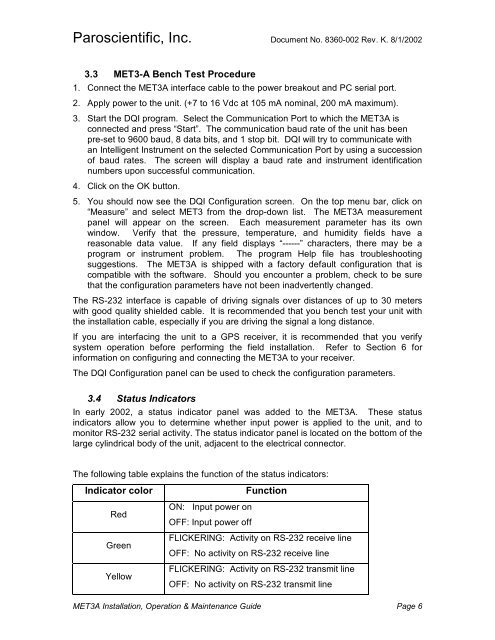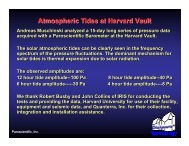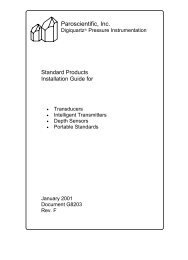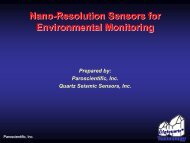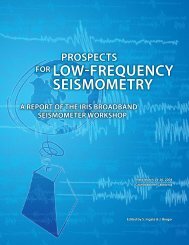Paroscientific, Inc.
Paroscientific, Inc.
Paroscientific, Inc.
- No tags were found...
You also want an ePaper? Increase the reach of your titles
YUMPU automatically turns print PDFs into web optimized ePapers that Google loves.
<strong>Paroscientific</strong>, <strong>Inc</strong>. Document No. 8360-002 Rev. K. 8/1/20023.3 MET3-A Bench Test Procedure1. Connect the MET3A interface cable to the power breakout and PC serial port.2. Apply power to the unit. (+7 to 16 Vdc at 105 mA nominal, 200 mA maximum).3. Start the DQI program. Select the Communication Port to which the MET3A isconnected and press “Start”. The communication baud rate of the unit has beenpre-set to 9600 baud, 8 data bits, and 1 stop bit. DQI will try to communicate withan Intelligent Instrument on the selected Communication Port by using a successionof baud rates. The screen will display a baud rate and instrument identificationnumbers upon successful communication.4. Click on the OK button.5. You should now see the DQI Configuration screen. On the top menu bar, click on“Measure” and select MET3 from the drop-down list. The MET3A measurementpanel will appear on the screen. Each measurement parameter has its ownwindow. Verify that the pressure, temperature, and humidity fields have areasonable data value. If any field displays “------” characters, there may be aprogram or instrument problem. The program Help file has troubleshootingsuggestions. The MET3A is shipped with a factory default configuration that iscompatible with the software. Should you encounter a problem, check to be surethat the configuration parameters have not been inadvertently changed.The RS-232 interface is capable of driving signals over distances of up to 30 meterswith good quality shielded cable. It is recommended that you bench test your unit withthe installation cable, especially if you are driving the signal a long distance.If you are interfacing the unit to a GPS receiver, it is recommended that you verifysystem operation before performing the field installation. Refer to Section 6 forinformation on configuring and connecting the MET3A to your receiver.The DQI Configuration panel can be used to check the configuration parameters.3.4 Status IndicatorsIn early 2002, a status indicator panel was added to the MET3A. These statusindicators allow you to determine whether input power is applied to the unit, and tomonitor RS-232 serial activity. The status indicator panel is located on the bottom of thelarge cylindrical body of the unit, adjacent to the electrical connector.The following table explains the function of the status indicators:Indicator colorFunctionRedON: Input power onOFF: Input power offGreenFLICKERING: Activity on RS-232 receive lineOFF: No activity on RS-232 receive lineYellowFLICKERING: Activity on RS-232 transmit lineOFF: No activity on RS-232 transmit lineMET3A Installation, Operation & Maintenance Guide Page 6