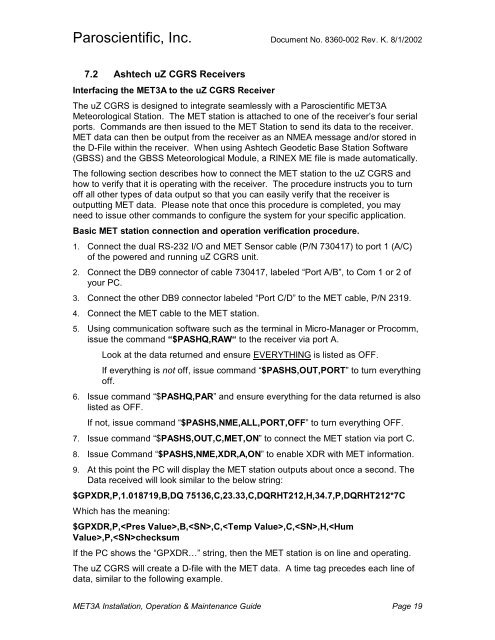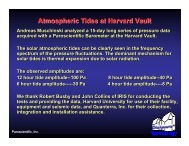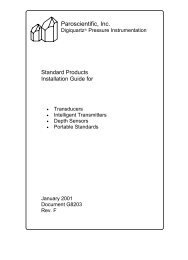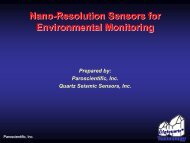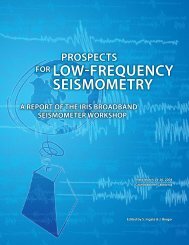Paroscientific, Inc.
Paroscientific, Inc.
Paroscientific, Inc.
- No tags were found...
You also want an ePaper? Increase the reach of your titles
YUMPU automatically turns print PDFs into web optimized ePapers that Google loves.
<strong>Paroscientific</strong>, <strong>Inc</strong>. Document No. 8360-002 Rev. K. 8/1/20027.2 Ashtech uZ CGRS ReceiversInterfacing the MET3A to the uZ CGRS ReceiverThe uZ CGRS is designed to integrate seamlessly with a <strong>Paroscientific</strong> MET3AMeteorological Station. The MET station is attached to one of the receiver’s four serialports. Commands are then issued to the MET Station to send its data to the receiver.MET data can then be output from the receiver as an NMEA message and/or stored inthe D-File within the receiver. When using Ashtech Geodetic Base Station Software(GBSS) and the GBSS Meteorological Module, a RINEX ME file is made automatically.The following section describes how to connect the MET station to the uZ CGRS andhow to verify that it is operating with the receiver. The procedure instructs you to turnoff all other types of data output so that you can easily verify that the receiver isoutputting MET data. Please note that once this procedure is completed, you mayneed to issue other commands to configure the system for your specific application.Basic MET station connection and operation verification procedure.1. Connect the dual RS-232 I/O and MET Sensor cable (P/N 730417) to port 1 (A/C)of the powered and running uZ CGRS unit.2. Connect the DB9 connector of cable 730417, labeled “Port A/B”, toCom1or2ofyour PC.3. Connect the other DB9 connector labeled “Port C/D” to the MET cable, P/N 2319.4. Connect the MET cable to the MET station.5. Using communication software such as the terminal in Micro-Manager or Procomm,issue the command “$PASHQ,RAW“ to the receiver via port A.Look at the data returned and ensure EVERYTHING is listed as OFF.If everything is not off, issue command “$PASHS,OUT,PORT” to turn everythingoff.6. Issue command “$PASHQ,PAR” and ensure everything for the data returned is alsolisted as OFF.If not, issue command “$PASHS,NME,ALL,PORT,OFF” to turn everything OFF.7. Issue command “$PASHS,OUT,C,MET,ON” to connect the MET station via port C.8. Issue Command “$PASHS,NME,XDR,A,ON” to enable XDR with MET information.9. At this point the PC will display the MET station outputs about once a second. TheData received will look similar to the below string:$GPXDR,P,1.018719,B,DQ 75136,C,23.33,C,DQRHT212,H,34.7,P,DQRHT212*7CWhich has the meaning:$GPXDR,P,,B,,C,,C,,H,,P,checksumIf the PC shows the “GPXDR…” string, then the MET station is on line and operating.The uZ CGRS will create a D-file with the MET data. A time tag precedes each line ofdata, similar to the following example.MET3A Installation, Operation & Maintenance Guide Page 19