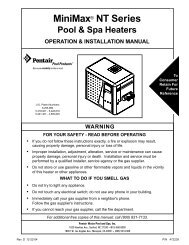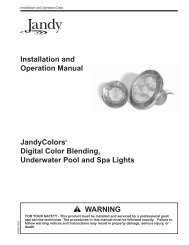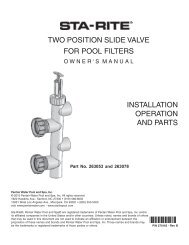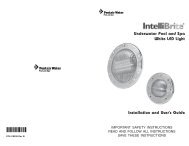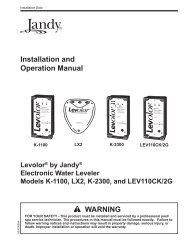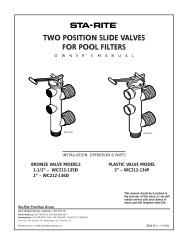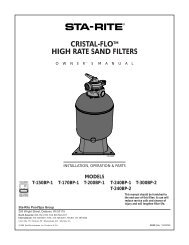Jandy LXi : installation and operation manual - Piscines et Spas ...
Jandy LXi : installation and operation manual - Piscines et Spas ...
Jandy LXi : installation and operation manual - Piscines et Spas ...
Create successful ePaper yourself
Turn your PDF publications into a flip-book with our unique Google optimized e-Paper software.
<strong>LXi</strong> Pool/Spa Heater Installation <strong>and</strong> Operation Manual Page 19all electrical power, the gas supply <strong>and</strong> water supplyhave been turned off before starting the procedure.These instructions have been written to include thesteps needed when reversing the water connections onan existing <strong>installation</strong>. If you are reversing the headerson a new <strong>installation</strong>, some steps will be ignored.Water connection reversal is illustrated in Figures 11<strong>and</strong> 12. Proceed as follows:1. For an existing <strong>installation</strong>, drain the heater byremoving the two drain plugs on the inl<strong>et</strong>/outl<strong>et</strong>header <strong>and</strong> the drain plug on the r<strong>et</strong>urn header.2. Remove the heater front panel (door).3. Remove the I/O header side cover plates, top <strong>and</strong>bottom. See Figure 13.4. Remove the r<strong>et</strong>urn header side cover plate. SeeFigure 13.5. Disconnect the blue "HiLimit" two-pin connectorfrom the Power Interface board in the raceway.Clip any wire ties attached to the harness. Feedthe "HiLimit" two-pin connector <strong>and</strong> wiring backthrough the way it is routed to the header so thatthe harness hangs free from the header, outside ofthe cabin<strong>et</strong>.6. Disconnect the two "WATER TEMP" temperaturesensor leads from the Power Interface boardin the raceway. Clip any wire ties attached to theharness. Pull the wires out of the cabin<strong>et</strong> so thatthey hang free from the header, outside of thecabin<strong>et</strong>.7. Disconnect the yellow "Water Press" two-pinconnector from the Power Interface board inthe raceway. Clip any wire ties attached to theharness. Feed the "Water Press" two-pin connector<strong>and</strong> wiring back through the way it is routedto the water pressure switch so that the harnesshangs free from the water pressure switch, outsideof the cabin<strong>et</strong>.NOTE Be careful not to create any kinks in the waterpressure switch copper tubing when h<strong>and</strong>lingthe header.8. For an existing <strong>installation</strong>, remove the couplingnuts from the header <strong>and</strong> disconnect the watersupply from the heater.9. Remove the 10 bolts <strong>and</strong> washers from the inl<strong>et</strong>/outl<strong>et</strong> header <strong>and</strong> remove the header from th<strong>et</strong>ube assembly. Leave the spacer in place.10. Remove the 10 bolts <strong>and</strong> washers from the r<strong>et</strong>urnheader <strong>and</strong> remove the header from the tube assembly.Leave the spacer in place.11. For an existing <strong>installation</strong>, remove the tubegask<strong>et</strong>s <strong>and</strong> clean the header's mating surface ofany corrosion or debris. Replace the tube gask<strong>et</strong>swith new ones. Do not use any m<strong>et</strong>al tools on theFigure 11. Water Connections as ShippedSIDELEFTSIDESUPPORTTOPPANELREARPANELDOORSUPPORTGRILLREAR VENTCOVERSIDERIGHTSIDESUPPORTRETURNHEADER SIDECOVER PLATEBASEFRONTPANEL(DOOR)I/O HEADER SIDECOVER PLATESTOP AND BOTTOMFigure 12. Water Connections ReversedFigure 13. <strong>LXi</strong> Panel Identification