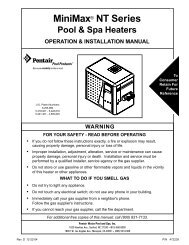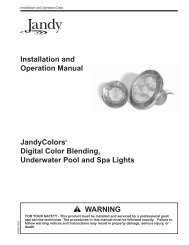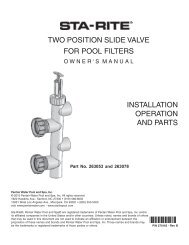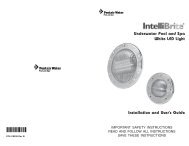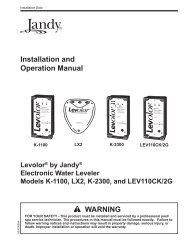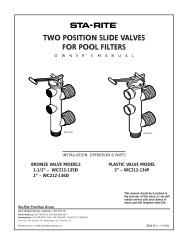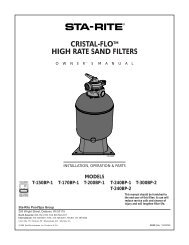Jandy LXi : installation and operation manual - Piscines et Spas ...
Jandy LXi : installation and operation manual - Piscines et Spas ...
Jandy LXi : installation and operation manual - Piscines et Spas ...
Create successful ePaper yourself
Turn your PDF publications into a flip-book with our unique Google optimized e-Paper software.
Page 32<strong>LXi</strong> Pool/Spa Heater Installation <strong>and</strong> Operation Manualvanced microprocessor based controller that providesa sophisticated y<strong>et</strong> simple interface to operate yourheater for maximum efficiency <strong>and</strong> enjoyment of yourpool. To locate the control buttons, see Figure 28.7.3.1 Off ModeWhen the control panel is turned off, the screendisplays GAS HEATER IS OFF PRESS POOL ORSPA.7.3.2 Pool Mode - (Normal Heat)To enable the pool mode, press POOL. The associatedleft green LED indicator will light <strong>and</strong> the unitwill display SET:XXX°.NOTE XXX represents the current temperatures<strong>et</strong>ting on the control. The default s<strong>et</strong>ting forpool temperature is 80°F (26°C).You can change the temperature s<strong>et</strong> point bypressing the Up or Down button. Repeatedly pressthe Up or Down button until you reach the desiredtemperature s<strong>et</strong> point. After 5 seconds of inactivity, thenew s<strong>et</strong> point is stored in memory.When the water temperature falls to 1˚ belowthe temperature s<strong>et</strong>ting, the control will start the heater<strong>and</strong> the associated right LED will light RED.7.3.3 Pool Mode - (Optional MaintainHeat)If connected, the Maintain Heat mode allowsthe heater to monitor the temperature of the water 24hours a day by turning the pool pump on <strong>and</strong> samplingthe water temperature. When the water temperaturedrops below the programmed temperature s<strong>et</strong> point,the control will start the heater.POOLGAS HEATER IS OFFPRESS POOL OR SPAMENUSPATo operate in pool mode with the Maintain Heatfeature, press POOL, then press MENU, press theDown button until MAINTAIN POOL HEAT is displayed,press the MENU button.The associated left green LED indicator will light<strong>and</strong> the unit will display SET:XXX°. Change the temperatures<strong>et</strong> point by pressing the Up or Down buttonuntil the desired s<strong>et</strong> point is displayed. After 5 secondsof inactivity, the new s<strong>et</strong> point is stored in memory.7.3.4 Spa Mode - (Normal Heat)To enable the spa mode, press SPA. The associatedleft green LED indicator will light <strong>and</strong> the unitwill display SET:XXX°.NOTE XXX represents the current temperatures<strong>et</strong>ting on the control. The default s<strong>et</strong>ting forspa temperature is 102°F (38°C).You can change the temperature s<strong>et</strong> point bypressing the Up or Down button. Repeatedly pressthe Up or Down button until you reach the desiredtemperature s<strong>et</strong> point. After 5 seconds of inactivity,the new s<strong>et</strong> point is stored in memory. When the watertemperature falls to 1˚ below the temperature s<strong>et</strong>ting,the control will start the heater <strong>and</strong> the associated rightLED will light RED.7.3.5 Spa Mode - (Optional MaintainHeat)If connected, the Maintain Heat mode allowsthe heater to monitor the temperature of the water 24hours a day.When the water temperature drops below theprogrammed temperature s<strong>et</strong> point, the control willstart the heater.To operate in spa mode with the Maintain Heatfeature, press SPA, then press MENU, press the Downbutton until MAINTAIN SPA HEAT is displayed, pressthe MENU button. The associated left green LED indicatorwill light <strong>and</strong> the unit will display SET:XXX°.Change the temperature s<strong>et</strong> point by pressing the Upor Down button until the desired s<strong>et</strong> point is displayed.After 5 seconds of inactivity, the new s<strong>et</strong> point isstored in memory.7.4 User S<strong>et</strong>up OptionsThe User S<strong>et</strong>up options allow the user to selectspecific Languages, Temperature Scale, Spa Timer,<strong>and</strong> Display Light options.7.4.1 Language S<strong>et</strong>up1. Make sure the control is in the OFF mode.Figure 28. Main Control Panel2. To enter the User S<strong>et</strong>up mode, press <strong>and</strong> hold theMENU button for 5 seconds.