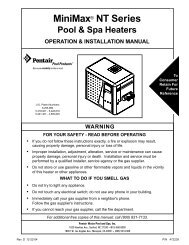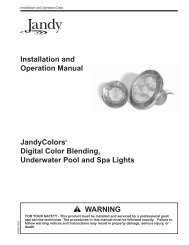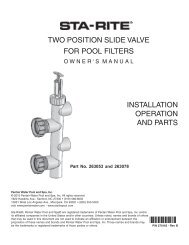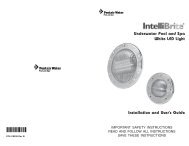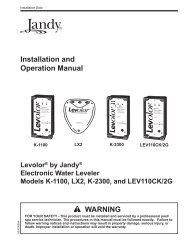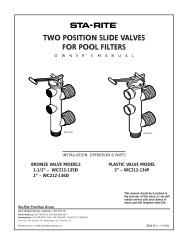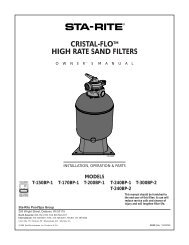Jandy LXi : installation and operation manual - Piscines et Spas ...
Jandy LXi : installation and operation manual - Piscines et Spas ...
Jandy LXi : installation and operation manual - Piscines et Spas ...
Create successful ePaper yourself
Turn your PDF publications into a flip-book with our unique Google optimized e-Paper software.
Page 28<strong>LXi</strong> Pool/Spa Heater Installation <strong>and</strong> Operation ManualNOTE If you install a time clock to control the fi lterpump <strong>operation</strong>, it is recommended thatthe time clock have its own low voltage(Fireman’s) switch to turn off the heater befor<strong>et</strong>urning off the pump. The switch should shutoff the heater about 15 minutes before thefi lter pump shuts off. This will allow for a moreeffi cient <strong>operation</strong> by removing any residualheat contained in the heat exchanger back tothe pool.CAUTIONTo avoid damage to the heater, do not connect thepower supply of the heater to the output sideof the clock if your time clock simply interruptsthe high voltage power supply or has a high voltageoutput. Doing so will prevent the blower frompurging the residual heat from the heater when theheater turns off. The blower must be allowed to runfor 45 seconds after the heater shuts off.6.5.2.2 Configure the Control Panel1. Make sure the control is in the OFF mode.2. To enter the Service S<strong>et</strong>up mode, press <strong>and</strong> holdthe MENU, POOL, <strong>and</strong> SPA buttons for 5seconds.NOTE The display will revert back to OFF after oneminute since the last key press.3. Press the Up or Down button to display RE-MOTE. The SELECT REMOTE OFF (defaultremote) appears. Use the Up or Down button toscroll through the Remote options. When youreach REMOTE TSTAT, press the MENU buttonto select the remote. Press POOL or SPA toexit the Service S<strong>et</strong>up mode.4. Press SPA. Adjust the s<strong>et</strong>point to the maximums<strong>et</strong>ting of 104 °F.6.5.2.3 Remote OperationThe <strong>LXi</strong> pool/spa heater controls can be wiredfor remote <strong>operation</strong>. All <strong>J<strong>and</strong>y</strong> AquaLink ® RS ControlSystems will permit the heater to be operated byremote control.If you are s<strong>et</strong>ting up a new pool or spa system,call your local <strong>J<strong>and</strong>y</strong> distributor or the <strong>J<strong>and</strong>y</strong> CustomerService Department, 1.707.776.8200, extension 245,for information on the correct RS Control System tome<strong>et</strong> your needs.To provide “smart” communication b<strong>et</strong>ween the<strong>LXi</strong> <strong>and</strong> an AquaLink ® RS PCB Board through a redfour-pin RS485 connector, your PCB firmware mustbe Rev N or higher, as shown in Figure 28. To d<strong>et</strong>ermin<strong>et</strong>he REV of the PCB firmware in your systerm,refer to Table 7 <strong>and</strong> Figures 27 <strong>and</strong> 28.Connection toController:RS485ConnectorsIf your PCB firmware is REV MMM or lower, asshown in Figure 27, connect the heater to the controlas indicated in Section 6.5.2.If your PCB firmware is REV N or higher, asshown in Figure 28, continue to follow the proceduresin this section.Table 7. PCB Boards with Firmware REV MMM & REV NComponents REV MMM REV NRS485ConnectorsJVA Sock<strong>et</strong>s24 VACRelay Sock<strong>et</strong>s24 VDCS1S2Spa SideSwitchOne s<strong>et</strong> of 4 Two s<strong>et</strong>s of 4Located on top ofboard10 total sock<strong>et</strong>s. 8located on bottom,2 on top of boardConnection toController:RS485 ConnectorsFilter PumpAux 14 3 2 1 4 3 2 1RESETAUTOSERVICETIME OUTFILTER PUMPAux 2Aux 3Aux 4AUX 1Relay Sock<strong>et</strong>s24 VDCSensors <strong>and</strong>Heater4 3 2 1 6 5 4 3 2 1 10 9 8 7 6 5 4 3 2 1Filter PumpAux 1RESETAUTOSERVICETIME OUTAux 2Relay Sock<strong>et</strong>s24 VDCFILTER PUMPAUX 1Aux 3AUX 2Figure 27. PCB Board with Firmware REV MMM or LowerSpaSideSwitch6 5 4 3 2 1 10 9 8 7 6 5 4 3 2 1AUX 2Aux 5Aux 6Aux 7AUX 3AUX 3AUX 4AUX 4RS6 & RS8 ONLYAux 4AUX 5RS6 & RS8 ONLYAUX 5Aux 5AUX 6Located on bottomof boardSensors<strong>and</strong>Heater11 total sock<strong>et</strong>s.All located onbottom of board.RS8 ONLYAUX 7JVA Sock<strong>et</strong>s24 VACJVA Sock<strong>et</strong>s24 VACIntakeR<strong>et</strong>urnCleanerSolarAUX 6RS8 ONLYAUX 7Aux 6Relay Sock<strong>et</strong>s24 VDCHEATERHEATERAux 7SOLARSOLARPOOL MODESPA MODESPA DRAINSPA FILLIntakeR<strong>et</strong>urnCleanerSolarSolar PumpElect. Htr.SpareRelay Sock<strong>et</strong>s24 VDCSolar PumpElect HtrPOOL MODESPA MODESPA DRAINSPA FILLRelay Sock<strong>et</strong>s24 VDCFigure 28. PCB Board with Firmware REV N or Higher