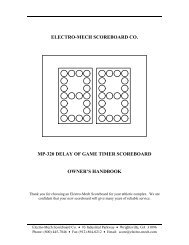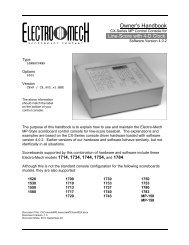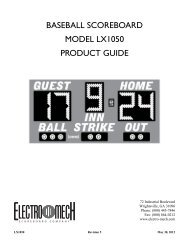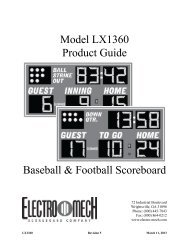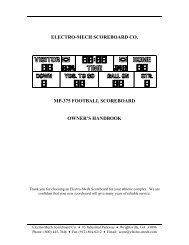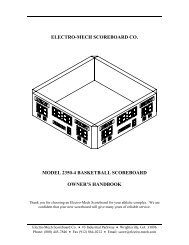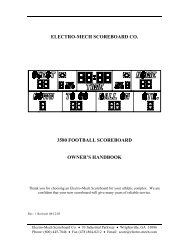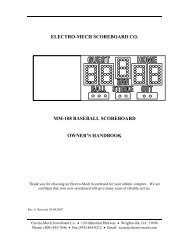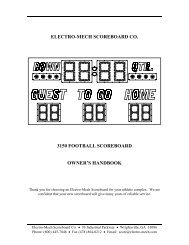Football with 4-Digit Clock - Scoreboards
Football with 4-Digit Clock - Scoreboards
Football with 4-Digit Clock - Scoreboards
Create successful ePaper yourself
Turn your PDF publications into a flip-book with our unique Google optimized e-Paper software.
Electro-Mech Scoreboard CompanyMP <strong>Football</strong> Control Console CX_402Key-By-Key OperationThis section will provide a key-by-key explanation of the console features. Use the[0] ... [9] buttons to respond to prompts, pressing [ENTER] to complete or confirm yourresponse. The [CLEAR] button backs you out of a prompt <strong>with</strong>out making changes.[SET CLOCK] - Available only when the Game <strong>Clock</strong> is NOT running. This buttonallows the operator to edit the time shown on the Game <strong>Clock</strong>. Pressing the buttonbrings up an input prompt on the second line of the LCD screen.SET CLK To set the time to 5:30, press [SET CLOCK] [5] [3] [0] [ENTER]. The consolerejects time entries <strong>with</strong> a Seconds part greater than 59.[SET CLOCK .1 SEC] - Available only when the Game <strong>Clock</strong> is NOT running and theGame <strong>Clock</strong> is in Down-Counting Mode. This button allows the operator to edit thetime shown on the Game <strong>Clock</strong> during the final minute of the Period including theTenth of Seconds digit. Pressing the button brings up an input prompt on thesecond line of the LCD screen.SET SEC To set the time to 14.7 seconds, press [SET CLOCK .1 SEC] [1] [4] [7] [ENTER].The console rejects entries greater than 59.9 Seconds.[.1 SEC ON / OFF] - Available only when the Game <strong>Clock</strong> is NOT running and theGame <strong>Clock</strong> is in Down-Counting Mode. This button allows the operator to set thebehavior of the Game <strong>Clock</strong> during the final minute of a Period. By default, duringthe final minute, the Game <strong>Clock</strong> shifts into Tenth of Second Mode, displayingSeconds in the area that usually shows Minutes and Tenths of Seconds in the placewhere the Seconds Tens digit is otherwise seen. The operator may override thisfeature by disabling Tenth of Second Mode so that the Minutes and Seconds stayput and Tenths of Seconds are not displayed at all. Pressing the button brings up atwo-line prompt on the LCD screen.1/10TH SECOND1=YES 0=NO To turn off Tenth of Second Mode, press [.1 SEC ON / OFF] [0] [ENTER]. To turn itback on, press [.1 SEC ON / OFF] [1] [ENTER] or reset the console <strong>with</strong> the NewGame function.Revised 2011-September-22 Page 10