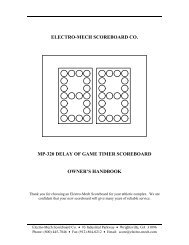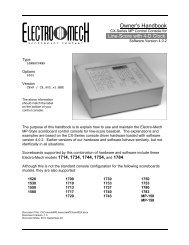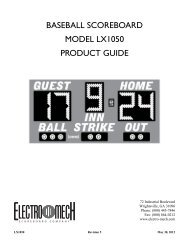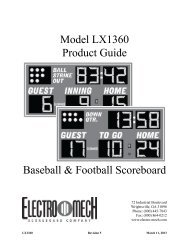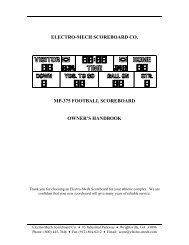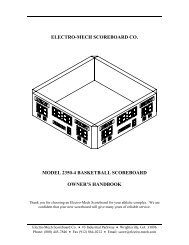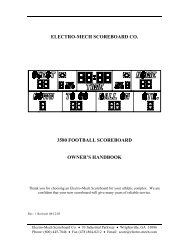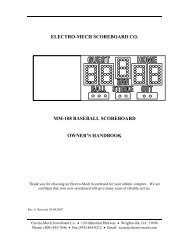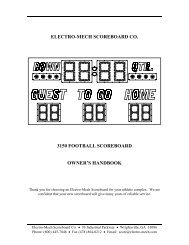Football with 4-Digit Clock - Scoreboards
Football with 4-Digit Clock - Scoreboards
Football with 4-Digit Clock - Scoreboards
Create successful ePaper yourself
Turn your PDF publications into a flip-book with our unique Google optimized e-Paper software.
Electro-Mech Scoreboard CompanyMP <strong>Football</strong> Control Console CX_402Tenth of Second Mode:1/10TH SECONDS?1=YES 0=NO This prompt only shows up if you choose a four-digit <strong>Clock</strong> and select Down Counting atthe previous prompt. Up-counting <strong>Clock</strong>s always show time in the MM:SS format. Bydefault (that is, if you press [ENTER] here) your <strong>Clock</strong> will go into Tenth of SecondMode for times less than one Minute. In this mode the Time is displayed as Secondsand Tenths (SS.t format) rather than Minutes and Seconds (MM:SS format). You canturn off this behavior by pressing [0] [ENTER] at this prompt. For scoreboards <strong>with</strong> 5-<strong>Digit</strong> Track <strong>Clock</strong>s, this prompt controls whether or not the fifth digit (Tenth of Seconds)is displayed.If you are setting up a two-digit Practice Segment Timer or if you've disabled Tenth ofSecond Mode for your four-digit PST, you will next be prompted for the Flash Zone.You can ignore this prompt by pressing [ENTER].SET FLASH ZONE(0=NONE) The Flash Zone feature allows you to make the Segment Time blink on and off duringthe final portion of a Segment. The idea is to get your attention when the Segment isabout to end. So, if you type [3] [0] [ENTER] at this prompt, you are saying that youwant the <strong>Clock</strong> to flash during the last 30 Seconds of each Segment. The Flash Zonefeature works specifically for dedicated Practice Segment Timers and Play <strong>Clock</strong>s; it isnot compatible <strong>with</strong> most scoreboards and will have no effect on the main scoreboarddisplay.Interval Time:BETWEEN SEGMENTSINTERVAL:This controls how long your PST Program pauses between each Segment. There aretwo reasons that you might want to change this value to 0. First, you may want the<strong>Clock</strong> to simply stop at the end of each Segment and wait for you to manually start it.Second, you may want to have absolutely no breaks between Segments. Setting it to 5Seconds or more allows time for the Horn to die down between Segments. Or youcould use the Interval Time to allow a break of several minutes between Segments.Whatever value you choose, it will be the same in between all Segments. If you want tostop between Segments and manually restart the <strong>Clock</strong>, set this value to 0, and disablethe Continuous Play feature (more on this later). Remember that the Horn can be set toautomatically sound at the end of each Segment but will never sound at the end of theInterval Time.Revised 2011-September-22 Page 20