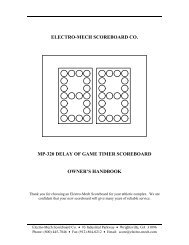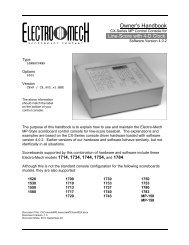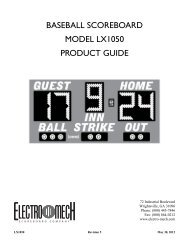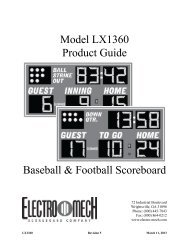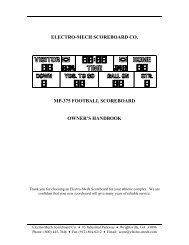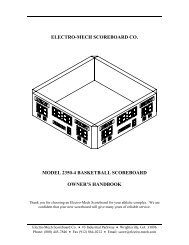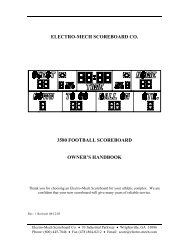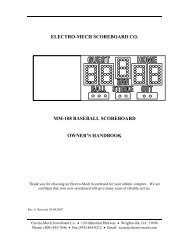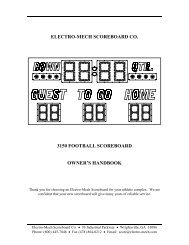Football with 4-Digit Clock - Scoreboards
Football with 4-Digit Clock - Scoreboards
Football with 4-Digit Clock - Scoreboards
You also want an ePaper? Increase the reach of your titles
YUMPU automatically turns print PDFs into web optimized ePapers that Google loves.
Electro-Mech Scoreboard CompanyMP <strong>Football</strong> Control Console CX_402[AUTO HORN] - Allows the operator to set the behavior of the Horn. By default, theMain Horn attached to the scoreboard is activated for about four seconds at the endof each Period. That is, when the Game <strong>Clock</strong> counts down to 0:00, the Hornblows. You can turn off this feature by using the [AUTO HORN] button. Pressing itbrings up this prompt:AT END OF PERIOD1=AUTO 0=OFF To turn off the Automatic Horn at the End of Period, press [0] [ENTER] at thisprompt. You can press [ENTER] to skip to the next prompt <strong>with</strong>out makingchanges. The next prompt offers you control of the Horn at the end of a Time Out.END OF TIME OUT1=AUTO 0=OFF By default the Automatic Horn at the End of Time Out is disabled, but you canenable it by pressing [1] [ENTER] here.[TIME OF DAY] - Available only when the Game <strong>Clock</strong> is NOT running. This buttonallows the operator to use the scoreboard Game <strong>Clock</strong> to show the time of day.Since accidentally sending the scoreboard into Time of Day Mode in the middle of agame could be confusing, this function requires a confirmation before it will let theoperator continue.TIME OF DAY CLCK1=YES 0=NO Press [1] [ENTER] to continue. The next prompt is asking whether Scores, Ball On,and other features should remain illuminated on the scoreboard during Time of DayMode or be blanked to show that a game is not underway.BLANK OTHERS?1=YES 0=NO Press [1] [ENTER] to turn off the rest of the scoreboard. This blanking featuredoesn't work on many older scoreboards <strong>with</strong> incandescent light bulbs.Finally, you will be prompted to enter the current time of day (in 12-hour format).SET CLK Press [3] [4] [5] [ENTER] to set the clock to 3:45.While the console is in Time of Day Mode, the <strong>Clock</strong> on the LCD display will have a"C" prefix. Most other keys on the console will work and update the values of theirrespective functions while the Game <strong>Clock</strong> is in Time of Day Mode. For instance,you can still change the Scores. You can even change the value of the Game<strong>Clock</strong> using the [SET CLOCK] button, and your new value will be in place when youexit Time of Day Mode.To exit Time of Day Mode, press [TIME OF DAY] [0] [ENTER].Revised 2011-September-22 Page 12