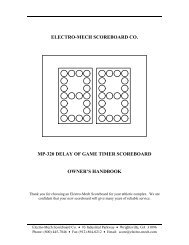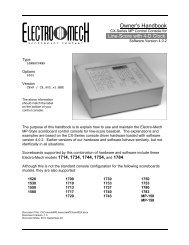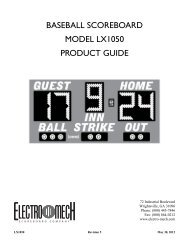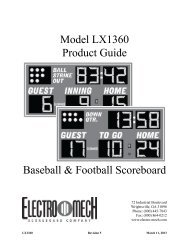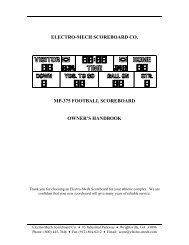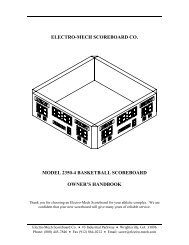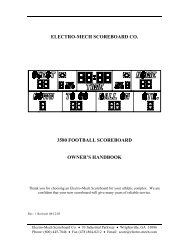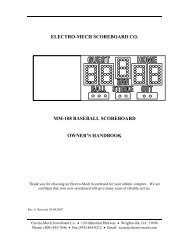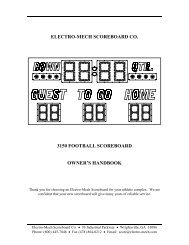Football with 4-Digit Clock - Scoreboards
Football with 4-Digit Clock - Scoreboards
Football with 4-Digit Clock - Scoreboards
You also want an ePaper? Increase the reach of your titles
YUMPU automatically turns print PDFs into web optimized ePapers that Google loves.
Electro-Mech Scoreboard CompanyMP <strong>Football</strong> Control Console CX_402Hooking Up and Powering Up the Console and Accessories1 - Apply power to the scoreboard.2 - Place the console on a sturdy desk or table so that you have a clear view of thegame's action as well as the console's keypad and LCD screen. You may hold theconsole in your lap, if you find it comfortable that way.3 - Attach hand-held devices. You may have anexternal switch to start and stop the Game<strong>Clock</strong> on the scoreboard. You may also havea three-button device to control Play <strong>Clock</strong>s(also called Delay of Game Timers, 25-second <strong>Clock</strong>s, etc.). These devices pluginto the RJ-45 connectors on the console'sback plate. It does not matter which device isconnected to which RJ-45 socket.4 - Attach one end of the stereo data cable to one of the four data output connectors onthe back plate of the console. Your console may have two outputs designated forthe scoreboard and two for Play <strong>Clock</strong>s or other optional displays. It doesn't reallymake a difference; all four outputs are the same. If you have multiple displays, goahead and hook them up to whichever outputs are convenient.5 - Attach the other end of the stereo data cable to the junction box. If you have morethan one scoreboard or optional display, each one will typically have its ownjunction box and its own stereo data cable. If you have the ScoreLink wireless RFsystem, refer to the ScoreLink owner's handbook for details.6 - Plug in the console power cable to a standard electrical outlet.About one out of every few hundred customers asks us the question, "How do you turnthe console on and off?" There is no power button on the console. If it's plugged in, it'son. The logic here is that, for most installations, the scoreboard is not used very often.During the down time, the console needs to be disconnected from the scoreboard andfrom power to prevent damage from line noise and power surges. A power switchwould discourage that good habit and provide a false sense of security.Likewise, the scoreboard should be disconnected from power when not in use.Therefore the console has no means of turning the scoreboard on or off. However, afreshly powered on scoreboard will display no information until it receives a good signalfrom the control console. So in order to "turn on" the scoreboard display, you have topower up and connect the control console.Revised 2011-September-22 Page 6