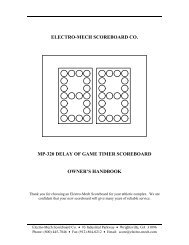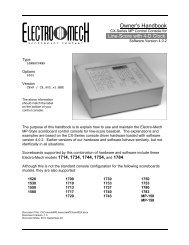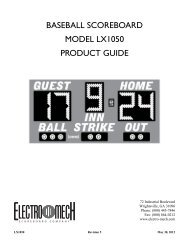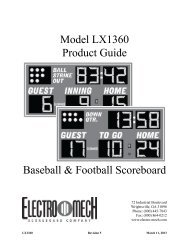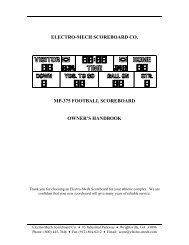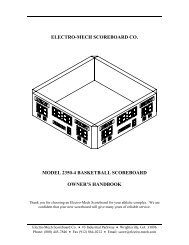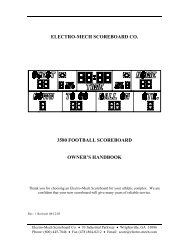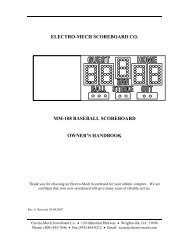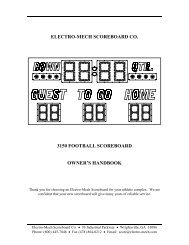Football with 4-Digit Clock - Scoreboards
Football with 4-Digit Clock - Scoreboards
Football with 4-Digit Clock - Scoreboards
You also want an ePaper? Increase the reach of your titles
YUMPU automatically turns print PDFs into web optimized ePapers that Google loves.
Electro-Mech Scoreboard CompanyMP <strong>Football</strong> Control Console CX_402Practice Segment Timer OperationOnce you've created, loaded, or edited a Program, your LCD will show something likethis:SEG 01 25:00PROGRAM 35 40"PROGRAM 35" tells you that you are at the beginning of PST Program 35. Later, thisarea of the screen will provide other messages. The Segment Count is shown in theupper left part of the LCD. During an Interval Time you'll see the Next Segmentdisplayed here. The lower right part of the LCD shows the Play <strong>Clock</strong> time, if you haveenabled that feature. The upper right part shows the Segment Time (or Interval Time).The following buttons on the control console are available for use when you are inPractice Segment Timer Mode:[CLOCK ON / OFF] - This may be the only button you have to use once you've loadedyour Program. Press [CLOCK ON / OFF] to start the Segment Timer <strong>Clock</strong>. Ifyou've enabled Continuous Play Mode, the <strong>Clock</strong> will continue to run until all yourSegments have been completed.Once you start the <strong>Clock</strong> running, only two buttons on the keypad have any effect.You can either use [CLOCK ON / OFF] to stop the <strong>Clock</strong> or use [HORN] to soundthe Horn.[HORN] - Sounds the Horn for a one- to two-second burst. If your Practice SegmentTimer has Visual Horn Indicators, they will illuminate as well.[QTR. / PERIOD +1] - Available only when the <strong>Clock</strong> is NOT running. This buttonadvances to the beginning of the next Segment. If you are currently showing thelast Segment, pressing [QTR / PERIOD] will cycle you back to the first.[CLEAR] - Available only when the <strong>Clock</strong> is NOT running. This button allows you toreset the current Segment back to its starting time. If you press [CLEAR] at thebeginning of a Segment, you'll go to the start of the previous Segment.[SET CLOCK] - Available only when the <strong>Clock</strong> is NOT running. This button allows theoperator to edit the time shown on the <strong>Clock</strong>. Pressing the button brings up aninput prompt on the second line of the LCD screen.SET CLK To set the time to 5:30, press [SET CLOCK] [5] [3] [0] [ENTER]. The consolerejects time entries <strong>with</strong> a Seconds part greater than 59. Any changes you make tothe Time last only until the end of the current Segment or Interval. Afterwards, alltimes revert to their programmed values.Revised 2011-September-22 Page 22