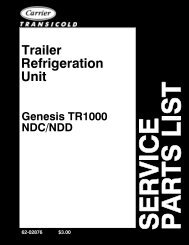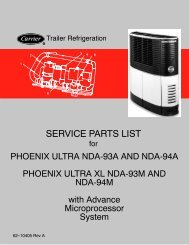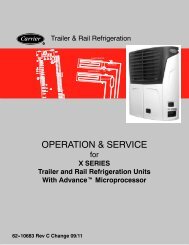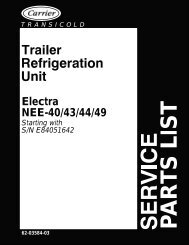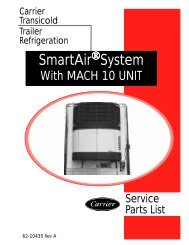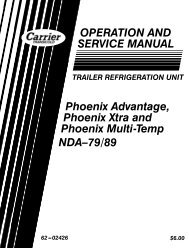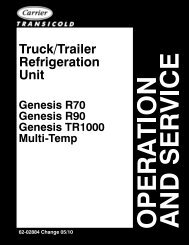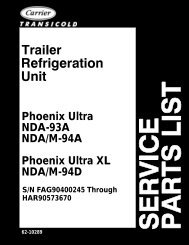ultima ultra multi-temp ultra xl extra optima with standard micro prior ...
ultima ultra multi-temp ultra xl extra optima with standard micro prior ...
ultima ultra multi-temp ultra xl extra optima with standard micro prior ...
- No tags were found...
Create successful ePaper yourself
Turn your PDF publications into a flip-book with our unique Google optimized e-Paper software.
1.1.1 HEAT/COOL MODE1.14.2DataLink Flash (Programming) CardsThe programming cards are used for loading softwareinto the DataLink. This is the same concept as using afloppy diskette to load software into a personalcomputer.Operational Software:This is the software that makes the DataLink module dowhat it does. Wake the unit up at a specified time, requestinformation from other modules in the unit, takereadings from probes, etc.1.14.3Functionsa. Memory Card OperationsThe DataLink will support the download of code via amemory card using the software port. See Figure 1-22.b. DataLink Power-UpThe DataLink may power up in any of 3 ways; normal DCpower, by the RTC (Real Time Clock) because a logginginterval has expired, or by plugging the computer cableinto the downloader port.If the DataLink has woken up because the logginginterval is up, the DataLink will log the appropriate dataand power-off when it is through. It will continue to logdata for the next hour (2 minute interval setting) or 8hour (all other setting). The data line will wake up onstandby power, during a start/stop off cycle, electricstandby off cycle, or following a unit safety shut down orturning unit switch off.c. DataLink DiagnosticsThe DataLink start up diagnostics processing will occureach time there is a power up or after a hardware reset.This processing will test the DataLink hardware forproper operation. If any critical test fails, then the faultLEDwillflashthetestcodethreetimestoindicatewhattest failed. If any of these test fails, the module must bereplaced.CODETEST1 Memory Test 12 Memory Test 23 Timer Test 14 Timer Test 25 Timer Test 36 Converter Test 1d. Trip Start ProcessingFor the user to initiate a Trip Start: press the PRETRIPCHECK key on the control panel or use the DataLinkTool Box program to initiate Trip Start.e. Data Recording ModeDataLink can have up to 5 thermistor, 1 fuel level sensorand 1 door open/closed switch.1.14.4Status LED’sThe DataLink contains four status LEDs. These are asfollows:--- Battery Status (Yellow)--- Communication (Green)--- Fault/Alarm (Red)--- Status/Power/Executing Code (Yellow)Batt --- Battery Status LED:The Battery status LED flashes once every 2 secondswhen the battery voltage is greater than or equal to 6.0V.It will be on solid when the battery voltage is less than6.0V but greater than or equal to 1.0V. It will be off whenthe battery voltage is less than 1.0V.Comm --- Communication LED:The Communication LED will normally be off. A couple ofblinks every minute shows DataLink is communicating<strong>with</strong> <strong>micro</strong>.Fail --- Fault/Alarm LED:The Fault/Alarm LED indicates if a hardware fault or alarmhas occurred in the DataLink. If a hardware fault occurs,the LED will flash the fault code three times, then theprocessor will reset. The fault codes and their code numbersare defined below. Fault codes will only be displayed onpower up. If the DataLink powers up properly, then thisLED will indicate an alarm condition that has beendetected. The alarm LED should turn on when the alarm isdetected, and off when the alarm goes away.If an alarm occurs, then the LED will be on solid until thealarm goes away.Theoutofrangevaluesareasfollows:Thermistor Inputs:Low limit = ---58.0_F ( --- 50_C)High limit = 158_F (70_C)Stat --- Status/Power LED:The Status/Power LED indicates if the DataLink ispowered up. The LED will be off when power is off or theDataLink is in a sleep mode running off the battery. TheLED will pulse at a once every 2 second rate.1.14.5Message Trip CommentDataLink has the capability to allow the user to entercomments directly into DataLink. The comments have amaximum length of 78 characters. Only one comment canbe recorded per day. In the event that <strong>multi</strong>ple commentsare entered, then only the last will be saved.62-024611-32