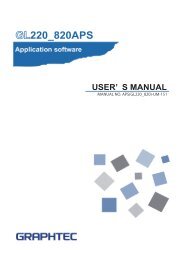Download GL800 Software Manual pdf (9.7MB) - Graphtec America
Download GL800 Software Manual pdf (9.7MB) - Graphtec America
Download GL800 Software Manual pdf (9.7MB) - Graphtec America
- No tags were found...
Create successful ePaper yourself
Turn your PDF publications into a flip-book with our unique Google optimized e-Paper software.
Example of TCP-IP SettingsConnecting one PC and one <strong>GL800</strong>Refer to the following settings if you are not connecting to a corporate LAN or other networks.Connect <strong>GL800</strong> to a PC with a crossover cable.PC's IP Address 192. 168. 1. 1<strong>GL800</strong>'s IP Address 192. 168. 1. 2IP Address of second and more <strong>GL800</strong>s 192. 168. 1. 3 (increase the number replacing "3" with 4, 5, 6, and so on)CHECKPOINTIn this case, always set the subnet mask to "255.255.255.0".In this case, always set the port number to "8023".Setting PC's IP Address (Windows XP)Select "Start" button g "Control Panel" g "Network Connections" g "Local Area Connection" g "Properties" g"Internet Protocol (TCP/IP)" g "Properties", click to select "Use the following IP address" check box, set "IP address"and "Subnet mask", and then click "OK".13