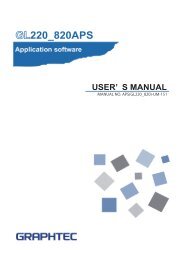Download GL800 Software Manual pdf (9.7MB) - Graphtec America
Download GL800 Software Manual pdf (9.7MB) - Graphtec America
Download GL800 Software Manual pdf (9.7MB) - Graphtec America
- No tags were found...
Create successful ePaper yourself
Turn your PDF publications into a flip-book with our unique Google optimized e-Paper software.
Contents1. Main Features........................................................................................................... 42. System Requirements.............................................................................................. 63. Installing the USB Driver........................................................................................... 74. Connecting to a PC (Personal Computer).............................................................. 104-1 Connecting via USB ..................................................................................................................104-2 Connecting via LAN....................................................................................................................114-3 Setting IP Address or USB ID.....................................................................................................125. Installing the <strong>GL800</strong> Application <strong>Software</strong> ............................................................. 146. Launching the <strong>Software</strong>.......................................................................................... 157. PC Connection Settings.......................................................................................... 168. Display Screens...................................................................................................... 188-1 Y-T (Main Screen).......................................................................................................................188-2 Enlarged Y-T Display...................................................................................................................208-3 X-Y .............................................................................................................................................218-4 Digital .........................................................................................................................................228-5 Meter .........................................................................................................................................238-6 Report ........................................................................................................................................249. Settings Screens..................................................................................................... 259-1 AMP Settings..............................................................................................................................259-1-1 Span Settings...................................................................................................................279-1-2 Scaling Settings................................................................................................................279-2 Data Capture Settings ...............................................................................................................289-2-1 Device Capture Settings ..................................................................................................299-2-2 PC Capture Settings.........................................................................................................309-3 Trigger/Alarm Settings ...............................................................................................................319-3-1 Trigger Start Condition......................................................................................................329-3-2 Alarm Condition ...............................................................................................................349-3-3 Send Email when Alarm is Generated..............................................................................349-4 Report Settings...........................................................................................................................359-5 Other Settings.............................................................................................................................3610. About Icons........................................................................................................... 3710-1 Expand, Shrink, or Move the Y Axis.........................................................................................3710-2 Plot Marks.................................................................................................................................3810-3 Y Axis Operations ....................................................................................................................3810-4 Display Cursors .......................................................................................................................4110-5 Input Comments ......................................................................................................................41