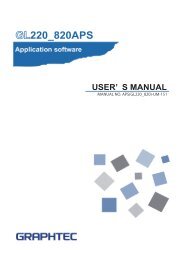Download GL800 Software Manual pdf (9.7MB) - Graphtec America
Download GL800 Software Manual pdf (9.7MB) - Graphtec America
Download GL800 Software Manual pdf (9.7MB) - Graphtec America
- No tags were found...
You also want an ePaper? Increase the reach of your titles
YUMPU automatically turns print PDFs into web optimized ePapers that Google loves.
No. Name DescriptionRef.Section5 Settings Click this button to make the level settings. Figurebelow6 Switch CH Use this slider to select 10 channels to perform the settings.7 Pulse CH The channel numbers for pulses are displayed here.8 Pulse Function Use this button to select the pulse level detection mode.OffHiLoWin InWin Out9 Pulse Upper/Lower The level settings are displayed here.10 Pulse Unit The unit is displayed here.11 Pulse Settings Click this button to make the pulse settings.12 Logic CH The channel numbers for logics are displayed here.13 Logic Function Use this button to select the logic setting.XHiLoDisabledDetection is performed when the signal is rising.Detection is performed when the signal is falling.Detection is performed when the value is within the specified range.Detection is performed when the value is outside the specified range.DisabledDetection is performed when the signal is rising.Detection is performed when the signal is falling.14 Combination Use this button to set the combination of configured triggers.OR : Data capture starts (stops) when one of the configured trigger conditions is true.AND : Data capture starts (stops) when all of the configured trigger conditions are true.15 OK Click this button to register your settings and close the screen.16 Cancel Click this button to close the screen without registering your settings.Example of level setting screen33