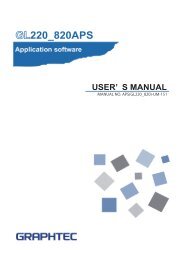Download GL800 Software Manual pdf (9.7MB) - Graphtec America
Download GL800 Software Manual pdf (9.7MB) - Graphtec America
Download GL800 Software Manual pdf (9.7MB) - Graphtec America
- No tags were found...
You also want an ePaper? Increase the reach of your titles
YUMPU automatically turns print PDFs into web optimized ePapers that Google loves.
9. Settings ScreensThis chapter describes the screens used to perform settings related to data capture.9-1 AMP SettingsThis screen is used to make the analog input, logic input, and pulse input settings.15678910111223413142021222324251516 171819262728No. Name Description1 Settings tabs These tabs are used to change the settings screen.AMP SettingsData Capture SettingsTrigger/Alarm SettingsReport SettingsOther SettingsThis tab is used to make input-related settings.This tab used to make settings related to data capture.This tab is used to make settings related to the trigger andalarm functions.This tab is used to make settings related to the daily report,monthly report, and Export to Direct Excel File functionsThis tab is used to make various other settings, to displayinformation, and so forth.2 CH These are the channel numbers for analog input.3 Color The color used for the waveform for each channel can be specified here.4 Annotation Each channel can be freely annotated (input the signal name, etc.).5 Input Select the input type for each channel.OffDCTEMPRHNo input is made to that channel.Select DC to perform voltage measurement.Select TEMP to perform temperature measurement.Select RH to perform humidity measurement.Ref.Section25